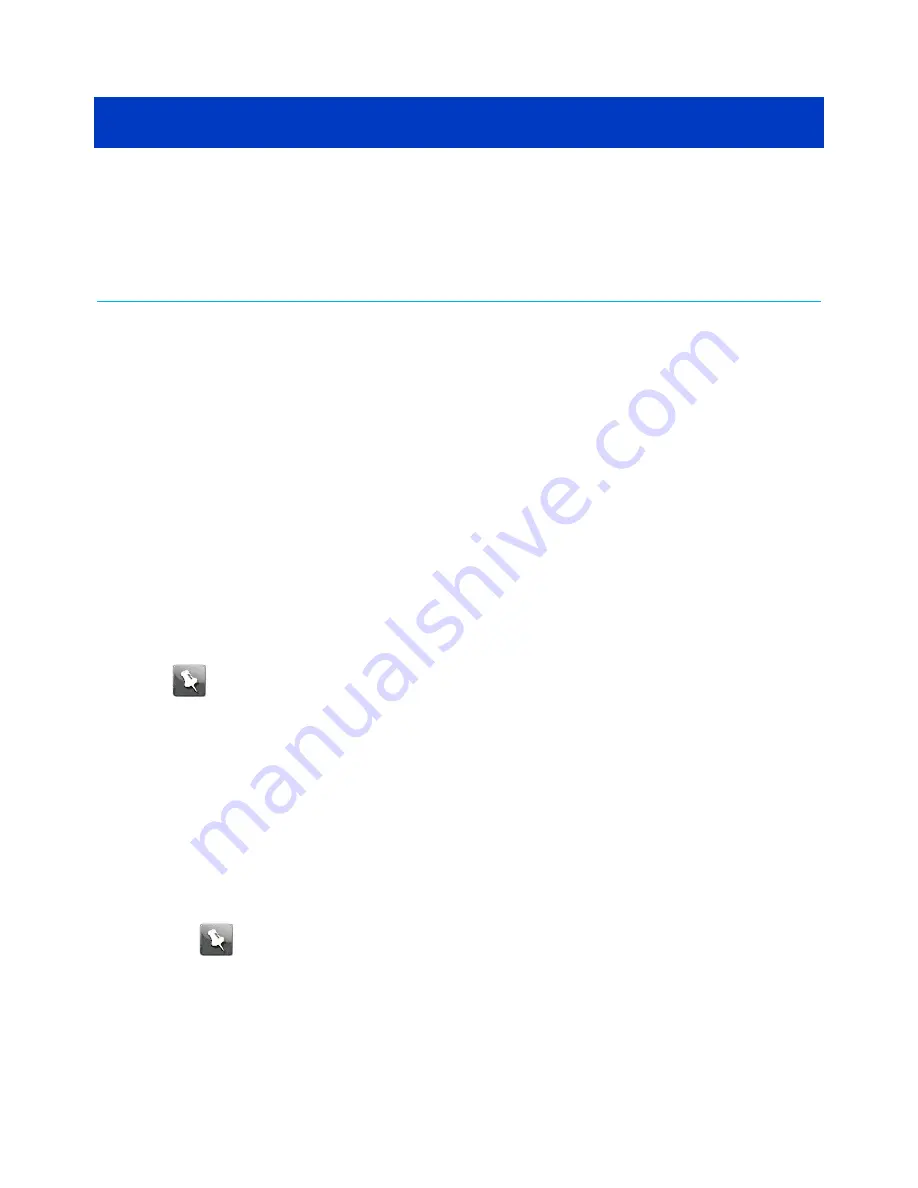
Chapter 5
Using the Wi-Fi Cable Modem Web
Manager
Use the G34/G36 Web Manager to view and monitor the network configuration settings and
operational status of your G34/G36. You can also configure your network connections and
Wi-Fi security settings, see
Protecting & monitoring your Wi-Fi network
(page 46) for
more information.
To ensure that your Wi-Fi home network is secure, ARRIS recommends that you follow these
best practices for creating your login password:
■
Always create a secure password or pass phrase that is not easily guessed.
■
Use phrases instead of names so that it may be easier for you to remember.
■
Use a combination of upper and lowercase letters, numbers, and symbols.
Start the G34/G36 Web Manager (first-time
login)
Note:
Your network security is very important to ARRIS. The first time you log on to
the G34/G36, the Gateway Home Network Wizard opens for you to set up your login
password. The wizard walks you through setting up your G34/G36 Web Manager
login password, Wi-Fi home network security information, and time zone.
1. Open a web browser (such as Internet Explorer, Google Chrome, Firefox, or Safari) on
your client device (for example, a computer or a laptop) that is connected to your G34/
G36.
2. Type the default LAN IP address,
192.168.0.1
, in the Address bar and then press Enter
to log onto the G34/G36.
The G34/G36 Home Network Wizard screen displays (see figure 17).
3. Enter your password in the
New Password
field.
Note:
The password is case-sensitive and must include each of the following:
■
Minimum of eight characters
■
At least one uppercase alphabetic character: A through Z
■
At least one number: 0 to 9
■
One of the following special characters:
~ ! @ # $ % ^ * ( ) - _ = + [ ] { } | ; : , . / ?
SURFboard
®
G34/G36 DOCSIS
®
3.1 Wi-Fi
®
Cable Modem User Guide STANDARD Revision x.3
30
Содержание Arris G34
Страница 1: ...SURFboard G34 G36 DOCSIS 3 1 Wi Fi Cable Modem User Guide STANDARD Revision x 3 P N 365 095 36134 ...
Страница 8: ...SURFboard G34 G36 DOCSIS 3 1 Wi Fi Cable Modem User Guide STANDARD Revision x 3 8 ...
Страница 75: ......
Страница 76: ...Corporate Headquarters CommScope Hickory North Carolina 28602 USA T 1 828 324 2200 www commscope com ...






























