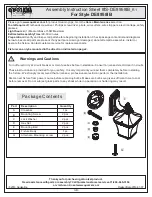5 HOMEDEPOT.COM
Please contact 1-877-527-0313 for further assistance.
Ceiling Wall Installation
□
Turn OFF the main power at the circuit breaker
before installing the fixture.
□
Identify the wiring: (black - line voltage, white - neutral
and green - ground)
□
Attach the mounting plate (AA) to the junction box
using the two #8-32 x 1 in. screws (DD) provided.
□
Align the mounting plate in the direction you want
the fixture to be aligned. Once the toggle bolts are
installed, you cannot change the orientation.
4
Securing the Toggle Bolts
5
Re-attaching the Mounting Plate
6
Connecting the Panel Light
7
Installing the Panel Light
□
Using the mounting plate (AA) as a guide, mark the
position of the holes on the ceiling or wall where the
toggle bolts will be placed.
□
Remove the mounting plate (AA) from the junction box.
□
Hook the support wire from the fixture on the
mounting bracket plate (AA).
□
Connect the three wires coming from the fixture to
the junction box wires (green - ground, black - line
voltage and white - neutral)
□
Drill four holes where marked using a 1/2 in. drill bit.
□
Remove the wings from the 3/16 in. toggle bolts (BB).
□
Insert a screw (BB) through the front of the mounting
plate (AA) and reattach the wing to the screw (BB).
Repeat for all four toggle bolts.
line voltage
ground wire
neutral
AA
DD
BB
□
Feed the junction box wires through the center of
the mounting bracket plate (AA) hole.
□
Re-attach the mounting plate (AA) by inserting the
four toggle bolts (BB) into the drilled holes.
□
Once the wings (BB) are through and expanded, pull
the screw (BB) downward to engage and tighten.
1
2
AA
BB
1
Identifying the Wires
2
Attaching the Mounting Plate
3
Positioning the Toggle Bolts
AA
AA
AA
NOTE:
Please select the preferred color temperature
by using the switch behind the fixture. Refer to the
“Changing Color Settings” on the next page.