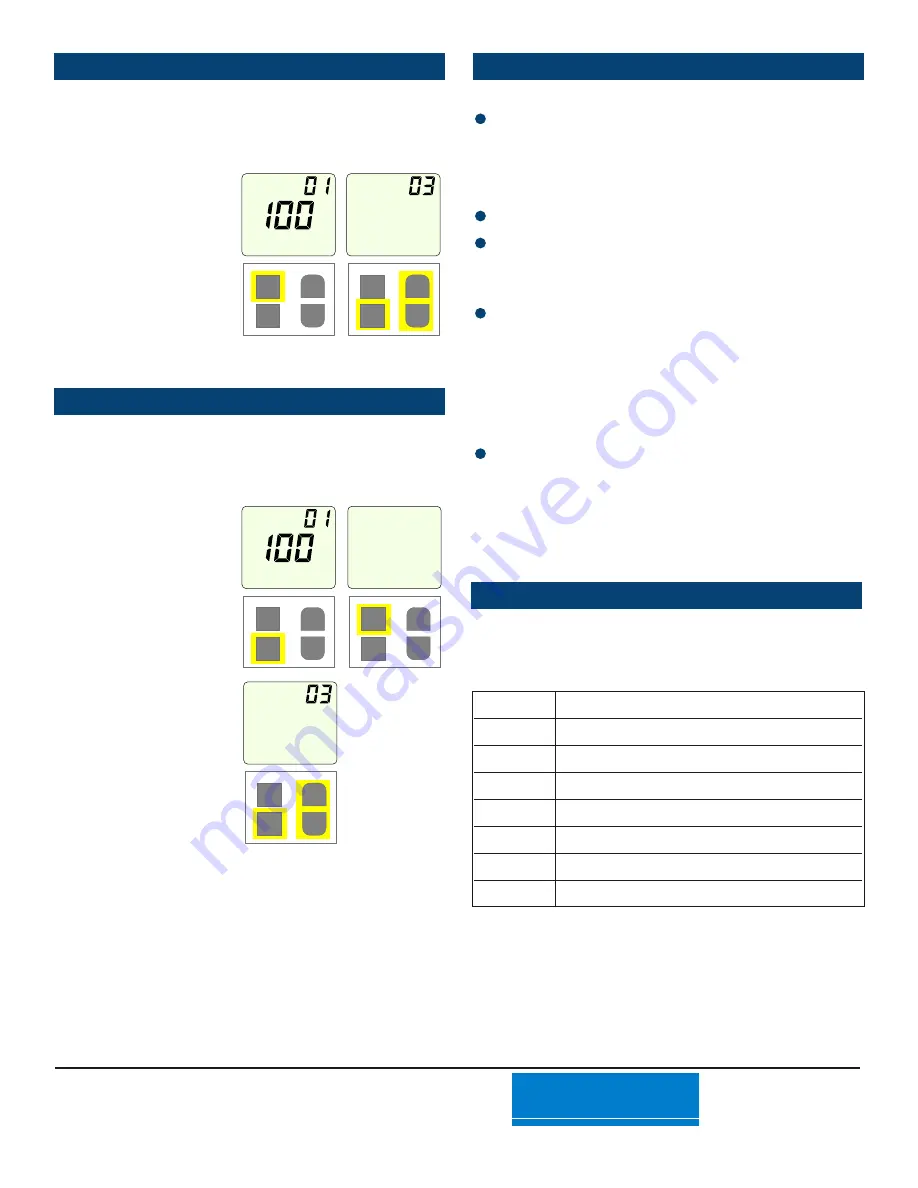
Changing the Zone Number
The Zone number is typically programmed by your installer
and is required when the WRCD is controlling airflow to two
or more spaces or if there are other WRCD installations
within 100 feet.
SEL
ENT
ZONE
AIRFLOW
%
Press the SEL key to
display the Zone number.
Press the Up or Down key
to change the Zone number
for the space then press
ENT key to save the
change. Use the Up or
Down key to adjust the
airflow. If the Address
number also needs to be
changed, see below.
SEL
ENT
ZONE
Changing the Address Number
The Address number is typically programmed by your installer
and is required if the WRCD is controlling airflow to more than
8 zones, or there are more than 8 WRCD installations within
100 feet.
SEL
ENT
ZONE
AIRFLOW
%
Press and hold the ENT
key. The display will go
blank. While holding the
ENT key, press the SEL
key to display the Address
SEL
ENT
ADR
SEL
ENT
Press the Up or Down key
to change the Address
number then press the
ENT key to save the
change. Use the Up or
Down key to adjust the
airflow then press the ENT
key to save the change.
Troubleshooting
Make sure the Zone and Address number set in the WRCD
corresponds to the Zone and Address number in the
damper that you are trying to control. The Zone number is
always displayed. To display the Address number follow the
steps in Changing the Address Number.
The damper is not controlling airflow.
Make sure the damper is powered.
Change the batteries in the remote.
When power is restored after a power outage, the damper
goes to a fully open position. Press the ENT key to send a
communication to update the damper. If an adjustment
needs to be made, press the Up or Down key to make an
adjustment then press the ENT key.
Power Outage
The damper is unsealed so it’s normal to feel a very small
amount of airflow. If the airflow is very noticeable, a
technician should check to make sure the damper is
opening and closing properly.
Airflow set to 0% but I still feel some airflow.
eControls
Limited 5-Year Warranty
The 5-year warranty is limited to the repair or replacement of
defective product due to parts failure or defective workmanship.
26072 Merit Circle #110 / Laguna Hills, CA 92653
949-916-0945 Fax 949-458-8502 www.eControlsUSA.com
Document Multiple Zone Locations
When a WRCD Remote Control is used to control airflow to
multiple zones or spaces, record the zone locations below.
An expanded form that includes Zones and Address numbers
is available online at eControlsUSA.com/resources.
Zone 1
Zone 2
Zone 3
Zone 4
Zone 5
Zone 6
Zone 7
Zone 8


