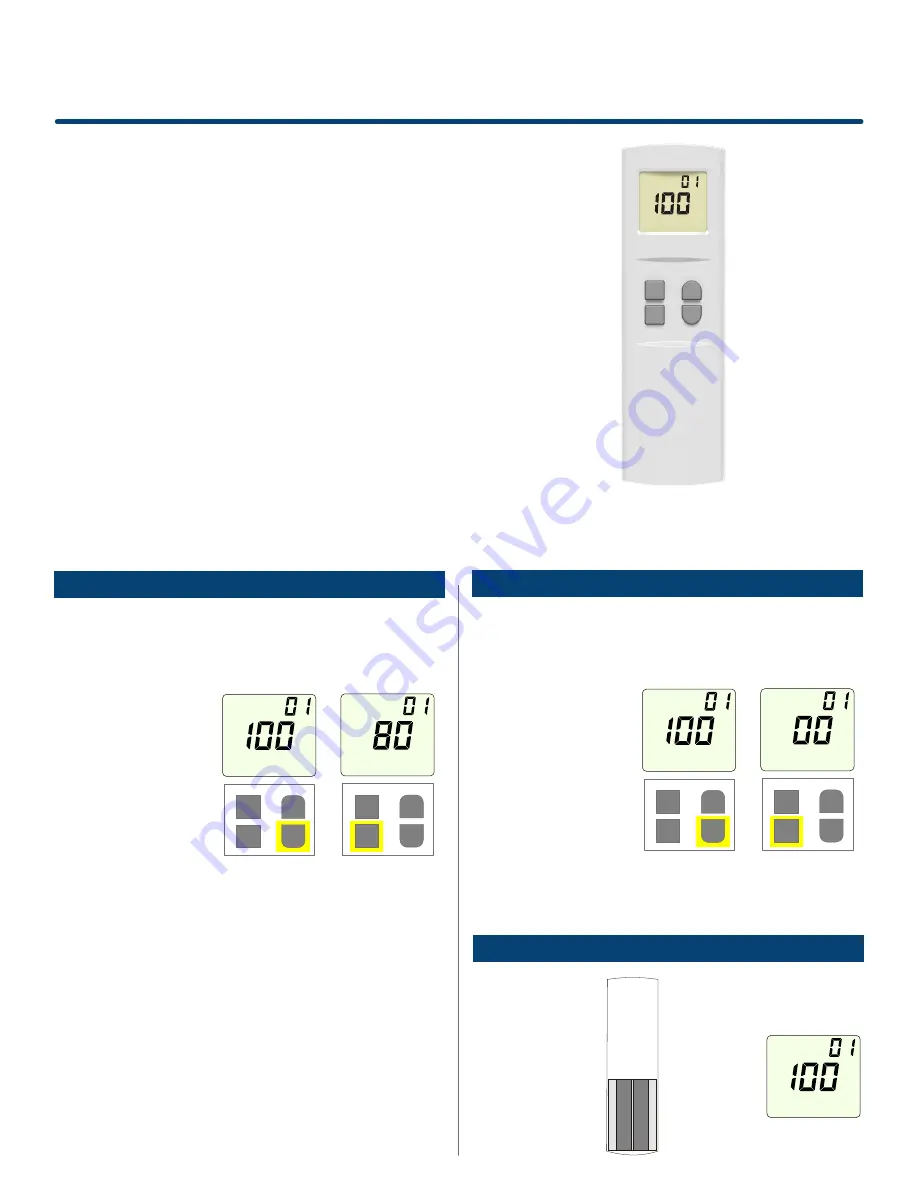
User Manual
Model WRCD Wireless Remote Damper Control
Your installation includes a WRCD Wireless Remote Damper
Control and a wireless modulating damper that controls
heating or cooling airflow to a space. The WRCD wirelessly
communicates to the damper. Airflow can be adjusted from
100% (damper fully open) to 0% (damper closed). Pressing
the Down key partially closes the damper, reducing the
amount of heating or cooling to the space. Pressing the Up
key opens the damper, increasing the amount of heating or
cooling to the space.
Understanding your WRCD Damper Control
Nov 2021 Ver 1.00
The WRCD Wireless Remote Damper Control is a simple way
to reduce heating or cooling airflow to a space to eliminate
overheating, overcooling or conditioning an unoccupied
space.
Eliminate Overheating or Overcooling
If a space is receiving too much heating or too much cooling,
reduce the amount of airflow to the space by making an
adjustment of 10% to 20%, then make adjustments as
necessary to find the right comfort level.
Save Energy
Heating or cooling spaces that aren’t occupied wastes
energy. Reducing heating or cooling to an unoccupied space
not only saves energy but directs more heating or cooling to
the spaces that need it.
When the space is occupied, simply press the Up key to
increase the heating or cooling to the space then press the
ENT key.
ZONE
AIRFLOW
%
SEL
ENT
SEL
ENT
ZONE
AIRFLOW
%
SEL
ENT
ZONE
AIRFLOW
%
Press the Down key to
adjust the airflow then
press the ENT key
(Enter) to send the
communication to the
damper. Use the Up or
Down key. as necessary,
to increase or decrease
heating or cooling to the
space to find the right
comfort level.,
Press the Down key until
0% is displayed then
press the ENT key
(Enter) to send the
communication to the
damper. At 0% there will
be minimal airflow to the
space.
SEL
ENT
ZONE
AIRFLOW
%
SEL
ENT
ZONE
AIRFLOW
%
Remove the battery
cover on the back
of the remote
control. Install two
AAA batteries.
+
+
The remote will
immediately power up and
default to the last settings.
ZONE
AIRFLOW
%
Changing Batteries
The WRCD is typically used to control airflow to one space and defaults to Zone 01 and Address 01. If your installation
has Zone and/or Address numbers different than the default, see page 2 for instructions on setting the Zone and/or
Address number before adjusting the airflow. If the Zone and/or Address number is not set correctly for the space, the
damper will not respond.
365
Comfort
D y n a m i c A i r f l o w C o n t r o l


