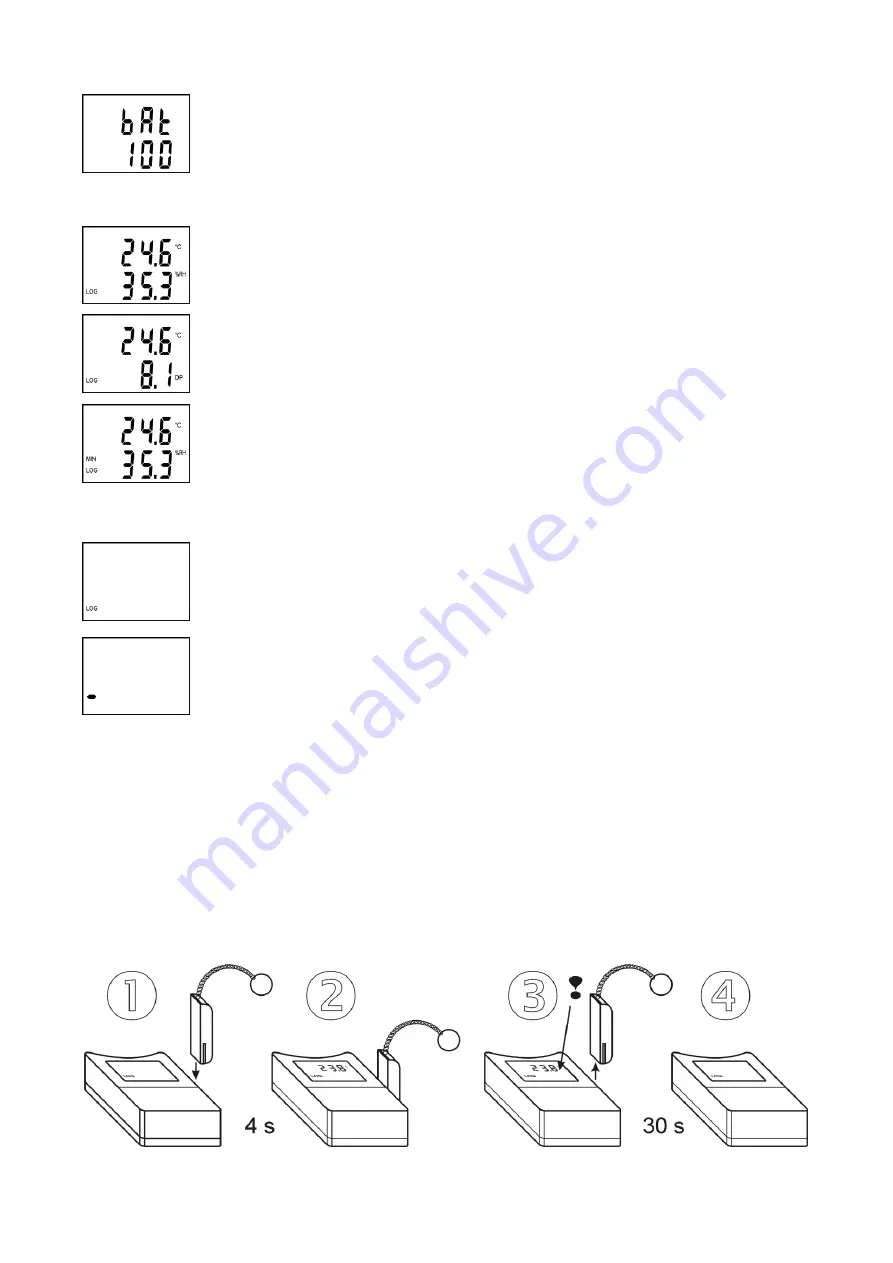
IE-LOG-S3120E-03
5
Consequently reading of estimated remaining battery capacity for
approximately 2 s is displayed (values 0 to 100%). It is valid if logger is
operated at temperature from -5 to +35°C. If logger is operated often outside
of the above temperature range battery life can be reduced to 75%, i.e. if
displayed remaining battery capacity drops below 25%, it is recommended
to replace the battery.
If display is switched ON
, actual reading of measured values is displayed -
ambient temperature (°C) on the LCD upper line, relative humidity (%RH)
on the LCD lower line. Symbol LOG indicates data logging in progress – if
it blinks, data memory is filled up to more than 90%.
Every 5 s display is automatically switched to displaying of other measured
or calculated quantity.Logger now displays ambient temperature and dew
point temperature (LCD line marked by symbol DP).
Switched ON logger permanently (with 10 s interval) updates memory of
minimum and maximum values of each measured (or calculated) quantity. If
displaying of MIN/MAX values is selected, minimum measured values are
displayed step by step (indicated by symbol MIN) and then similarly
maximum measured values of all quantities (indicated by symbol MAX).
The entire cycle is repeated periodically, i.e. reading of actual measured
values follows.
If display is switched OFF,
all above readings are displayed up to
estimated remaining battery capacity and then display goes out. If logger is
switched ON symbol LOG is displayed (it blinks if memory occupation is
higher than 90%).
If display is OFF and logger is in mode when record runs only when alarm
is active, the LOG symbol is replaced by adjacent symbol "–" (hyphen). It
appears in case, all measured values are inside of adjusted alarm limits and
data logging therefore does not run. Displayed symbol indicates logger is
ON.
If information on actual measured values is needed, it is possible anytime to display reading
display by means of the magnet (only if communication adapter is not connected permanently).
Plug magnet into guide slots from logger front side for approximately 4 s and wait till reading on
the display appears. If logger has enabled the function switch OFF by magnet, resp. MIN/MAX
memory clear by magnet, do not remove magnet from guide slots before decimal point symbol goes
out – logger would be switched OFF, resp. MIN/MAX memory would be cleared! Display reading
initialized by magnet goes out automatically after 30 s. Remove magnet from slots anytime during
actual reading is ON or later.
Temporary displaying of actual reading by magnet








