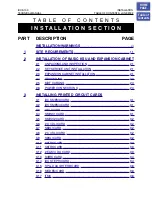iPrimo Speakerphone Station User’s Guide
October, 02
Comdial
17
4. Select
Group Listen
to activate the speaker while using the
handset or headset, so a group can listen to the conversation
but not interact with the calling party.
5. Select
Record
to record the call (if VMAIL is installed).
2.2 Answering Intercom Calls
An intercom call is one that is made from one system telephone to
another. Your station receives intercom calls in one of two ways
depending upon system programming. In a voice-first setting, a short
tone is followed by the caller’s voice heard on the speaker. With a
tone-first setting, the telephone rings in a distinctive pattern and the
user of the receiving station must take action to answer.
As with an outside call, your screen displays the line number of the
incoming call (e.g., L123) and any caller ID information that the
ringing line is programmed to receive.
• When you hear an intercom tone followed by a caller’s voice,
—Speak toward the telephone to answer, or lift the handset if
privacy is desired.
Figure 2-3 Intercom Call from J. Doe
Содержание 8900-IP Series
Страница 1: ...iPrimo Speakerphone Station User s Guide ...
Страница 2: ......
Страница 6: ...iv Comdial October 02 This page intentionally left blank ...
Страница 76: ...Nonverbal Messaging 66 Comdial October 02 This page intentionally left blank ...
Страница 94: ...Programming 84 Comdial October 02 This page intentionally left blank ...
Страница 116: ...Other Advanced Features 106 Comdial October 02 This page intentionally left blank ...
Страница 128: ...118 Comdial October 02 This page intentionally left blank ...
Страница 140: ...130 Comdial October 02 This page intentionally left blank ...
Страница 160: ...Index 4 Comdial Jun 02 ...
Страница 161: ......
Страница 162: ...GCA70 377 03 Printed in U S A September 02 ...