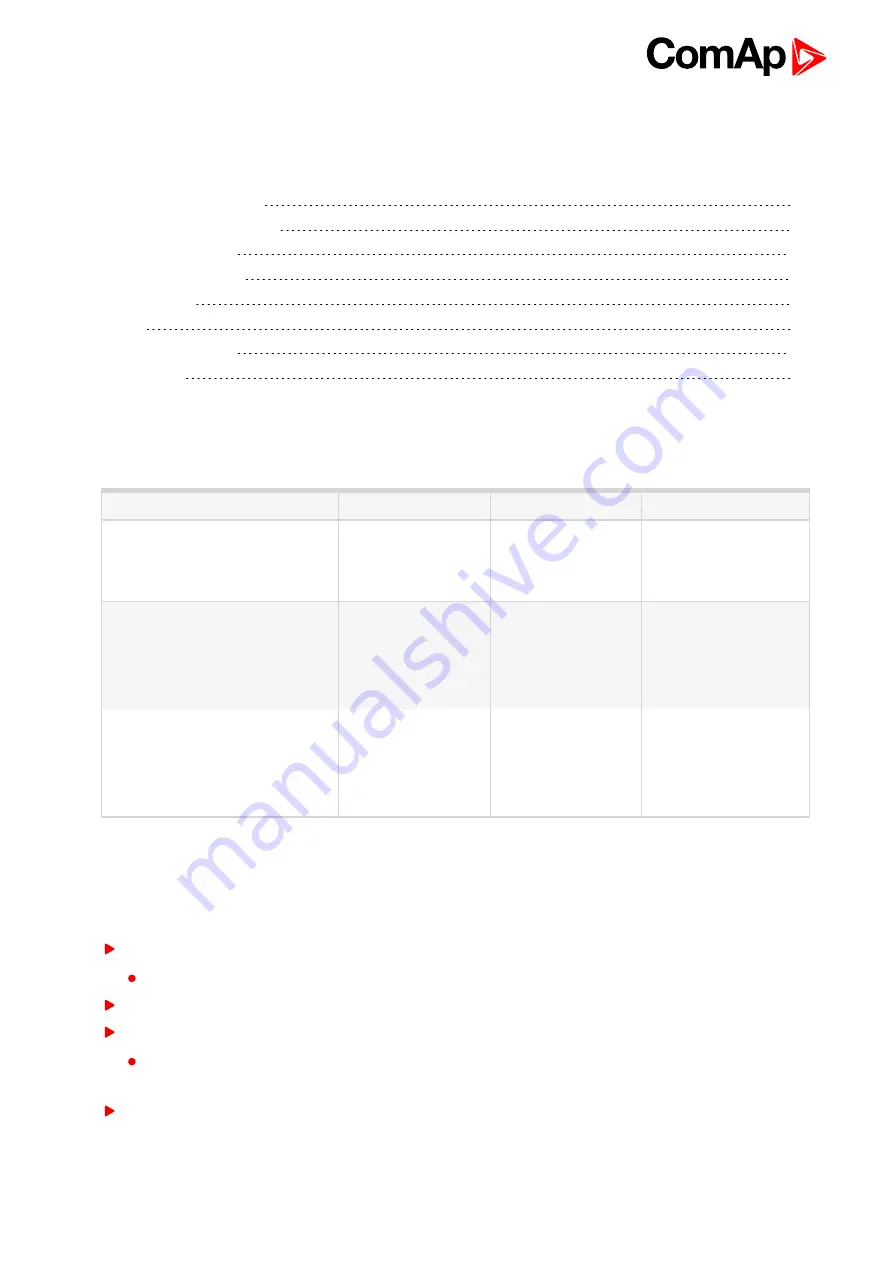
IGL-RA15 2.0.0 Global Guide
6
2 System overview
2.2 Controller address setting
2.1 Controller type settings
Controller type
Jumper A
Jumper B
Address
InteliCompact-NT
InteliLite-NT
InteliDrive Lite
OPEN
OPEN
1
InteliGen-NT
InteliSys-NT
InteliDrive DCU
InteliLite (IL3)
CLOSED
OPEN
5+6
InteliGen-NT
InteliSys-NT
InteliDrive DCU
InteliLite (IL3)
CLOSED
CLOSED
user defined
2.2 Controller address setting
SW changing of CAN1 address is enabled only when both jumpers are closed. Any one of these addresses (1+2
or 3+4 or 5+6 or 7+8) can be set by following steps:
Switch to programming mode (Hold the
Horn reset
and
Lamp test
when unit is powering on)
Status led is yellow
Press
Lamp test
sixteen times
Set the address up by pressing Horn reset.
The number of red luminous LEDs means the CAN1 addresses (two for addresses 1+2, four for
addresses 3+4, six for addresses 5+6 and eight for addresses 7+8)
Press
Lamp test
Содержание IGL-RA15
Страница 9: ...IGL RA15 2 0 0 Global Guide 9 Note Not available in FPC version EM2FPCRAEAA 6 back to System overview ...
Страница 12: ...IGL RA15 2 0 0 Global Guide 12 3 You can directly press the micro switches on PCB ...
Страница 13: ...IGL RA15 2 0 0 Global Guide 13 3 3 Terminals and dimensions IGL RA15 IGL RA15 FPC ...















