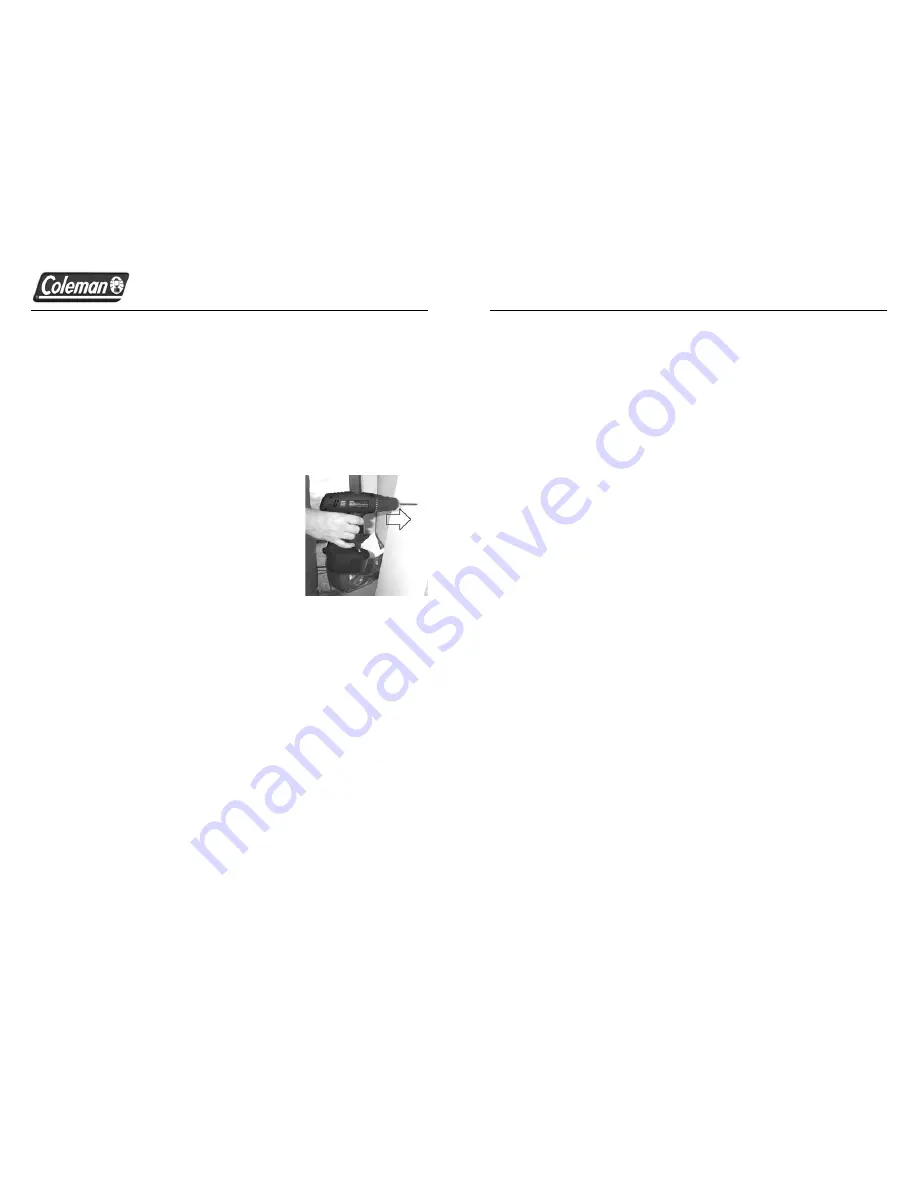
12V, 14.4V, 18V
Cordless Drills
Owner’s Manual
Your drill comes with an automatic braking function that quickly stops the chuck
from turning when the trigger switch is released.
Your drill (models PMD8131 and PMD8133) has two speed ranges; low speed
(position 1) (0-400 rpm) and high speed (position 2 ) (0-1100 rpm).
Screwdriver Operation
Place the point of the screwdriver bit into the head of the screw and apply slight
pressure to the tool. Press the trigger switch slightly and then gradually increase
the drill speed. Release the trigger switch as soon as the clutch engages.
Note:
Starting the drill at too high of a speed can
damage the drill bit or reduce the life of the bit.
Make sure that the driver bit is inserted straight in
the screw head or the screw may become damaged
or will not be inserted properly. When driving wood
screws, pre-drill pilot holes into the surface to make
driving easier. This will also prevent the wood from
splitting.
Note:
When drilling, the drill bit can become stuck.
If this happens, a very high torque will be produced.
Always take care to hold the drill firmly to prevent
possible damage or injury.
Maintenance
Clean the Drill regularly. Before cleaning, remove the battery pack and any
accessories (bits etc.). To clean, use ONLY a mild soap and damp cloth on the
housing. Never immerse drill in any kind of fluid. Do not use any solvents or
harsh abrasives on the drill housing as this may cause damage to the unit.
Always keep the ventilation openings clear.
NOTE:
All bearings in these tools are lubricated with a sufficient amount of
high-grade lubricant for the life of the unit under normal operating conditions.
No further lubrications required.
CAUTION:
DO NOT keep the trigger switch pressed in with tape or any other
permanent means or the circuit will not function properly. A malfunction may
result, possibly causing overheating or damage to the unit.
Do not open the drill, battery or battery charger. There are no user serviceable
parts. Opening the unit will void the warranty.
TROUBLESHOOTING TIPS:
DRILL DOES NOT WORK?
• Recharge the battery
CHARGING INDICATOR LED NOT ILLUMINATED DURING
RECHARGING?
• Check that battery pack is properly connected to the battery charger
• Check that the AC Adaptor is properly connected at both ends
SPECIFICATIONS for PMD8127
Voltage
12V
Speed 1
0-600RPM
Torque Settings
24 + Drill
Chuck Capacity
up to 3/8”
Charger Input
120V AC 60Hz
Charging Time
Approx. 3 –8 Hours
Battery Type
Ni-Cad
SPECIFICATIONS for PMD8128
Voltage
14.4V
Speed 1
0-600RPM
Torque Settings
24 + Drill
Chuck Capacity
up to 3/8”
Charger Input
120V AC 60Hz
Charging Time
Approx. 3 –8 Hours
Battery Type
Ni-Cad
7
8
























