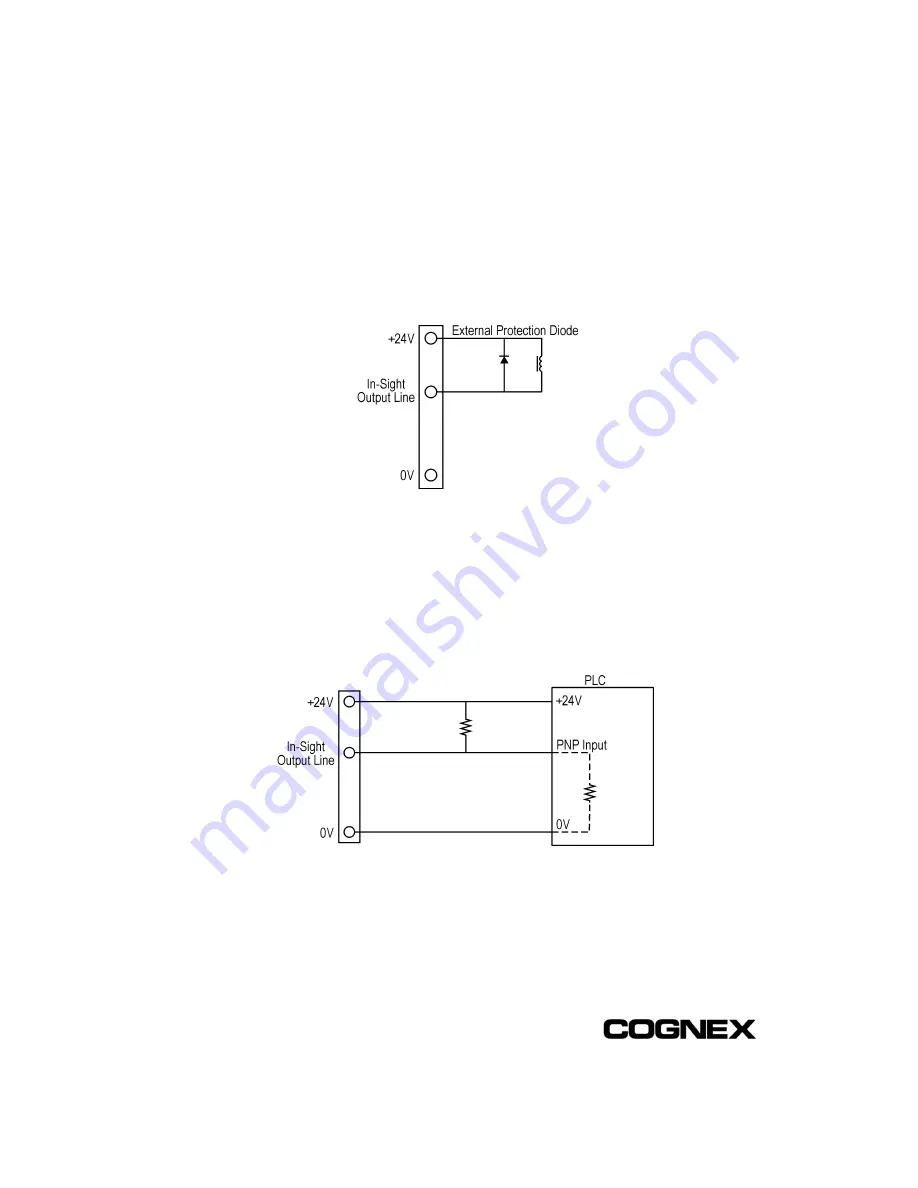
Section 3: Specifications
Installing In-Sight™ 1000 Series Vision Sensors
32
To connect Output 0 or Output 1 to a relay, LED, or similar load, connect the negative
side of the load to the output and the positive side to +24V. When the output switches
on, the negative side of the load is pulled down to 0V, and 24V appears across the
load. Use a protection diode for a large inductive load, with the anode connected to the
output and the cathode connected to +24V.
Figure 3-4: Discrete Output Connection Example 3
In-Sight 1000 outputs can also be used with PNP-compatible PLC input if a pull-up
resistor (for example, 2.2kW 0.5W) is connected from the output to +24V. In this case,
the resistor supplies 24V to the PLC input. The output will pull the voltage down to 0V,
turning off the PLC input. This creates an inversion, with the PLC input ON when the
In-Sight output is OFF, and vice-versa. Use an external NPN to PNP converter when
this inversion is not desired.
Figure 3-5: Discrete Output Connection Example 4
Содержание In-Sight 1000
Страница 1: ...INSTALLING IN SIGHT 1000SERIES VISION SENSORS...
Страница 8: ......
Страница 14: ...Section 1 Introduction Installing In Sight 1000 Series Vision Sensors 6...
Страница 34: ...Section 2 Installing the In Sight 1000 Installing In Sight 1000 Series Vision Sensors 26...
Страница 46: ...Installing In Sight 1000 Series Vision Sensors www cognex com products InSight default asp P N 597 0001 03...







































