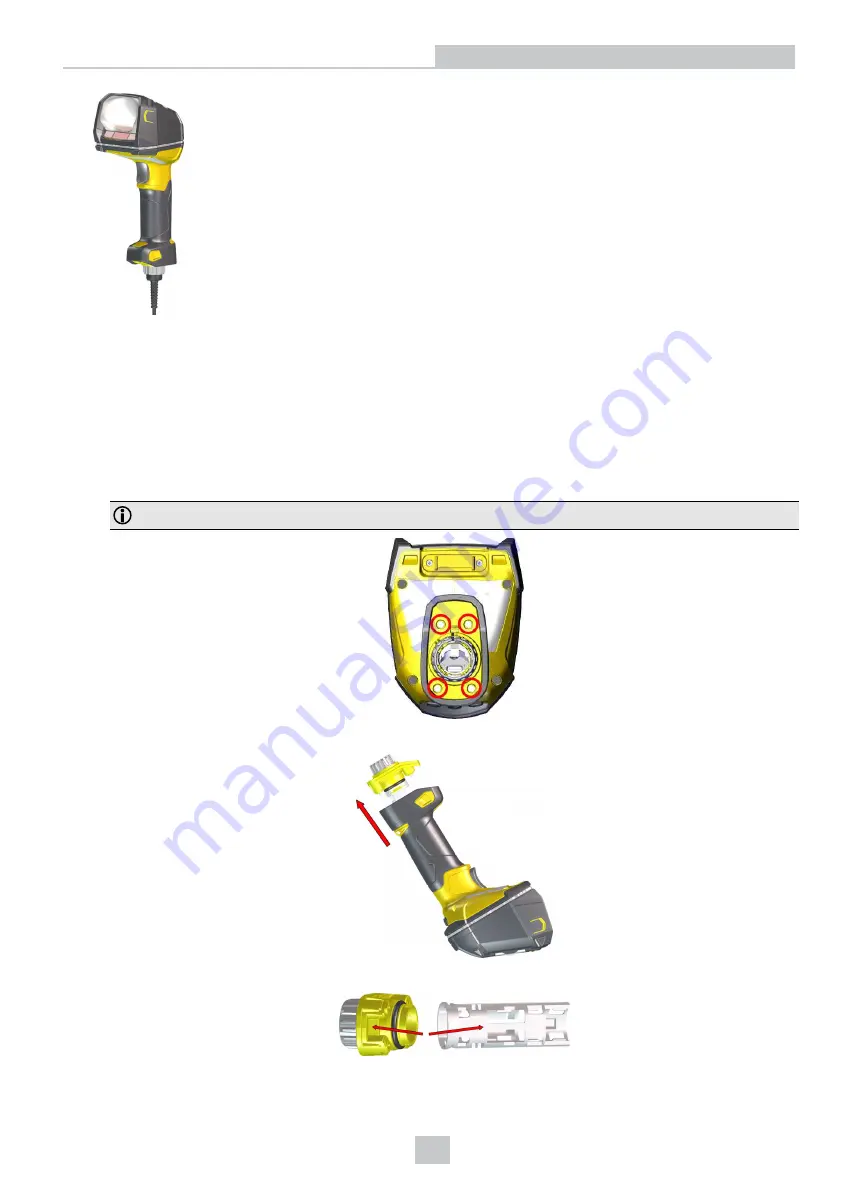
1. Open the target window and make sure it is the active window.
2. Start scanning codes with your corded reader.
Changing Communication in DataMan 8700 Corded Reader
The communication modularity of the DataMan 8700 reader allows using USB, Ethernet and RS-232 slide-in
communication type conversion kits. Follow the steps to change the communication conversion kit:
1. Remove the four screws located on the end cap assembly at the base of the reader using a Hex 2.0 mm
screwdriver.
Note
: Save the screws for later use.
2. Pull out the end cap assembly with the internal communication slide-in.
3. Separate the internal slide-in from the end cap assembly.
14
Connection Options























