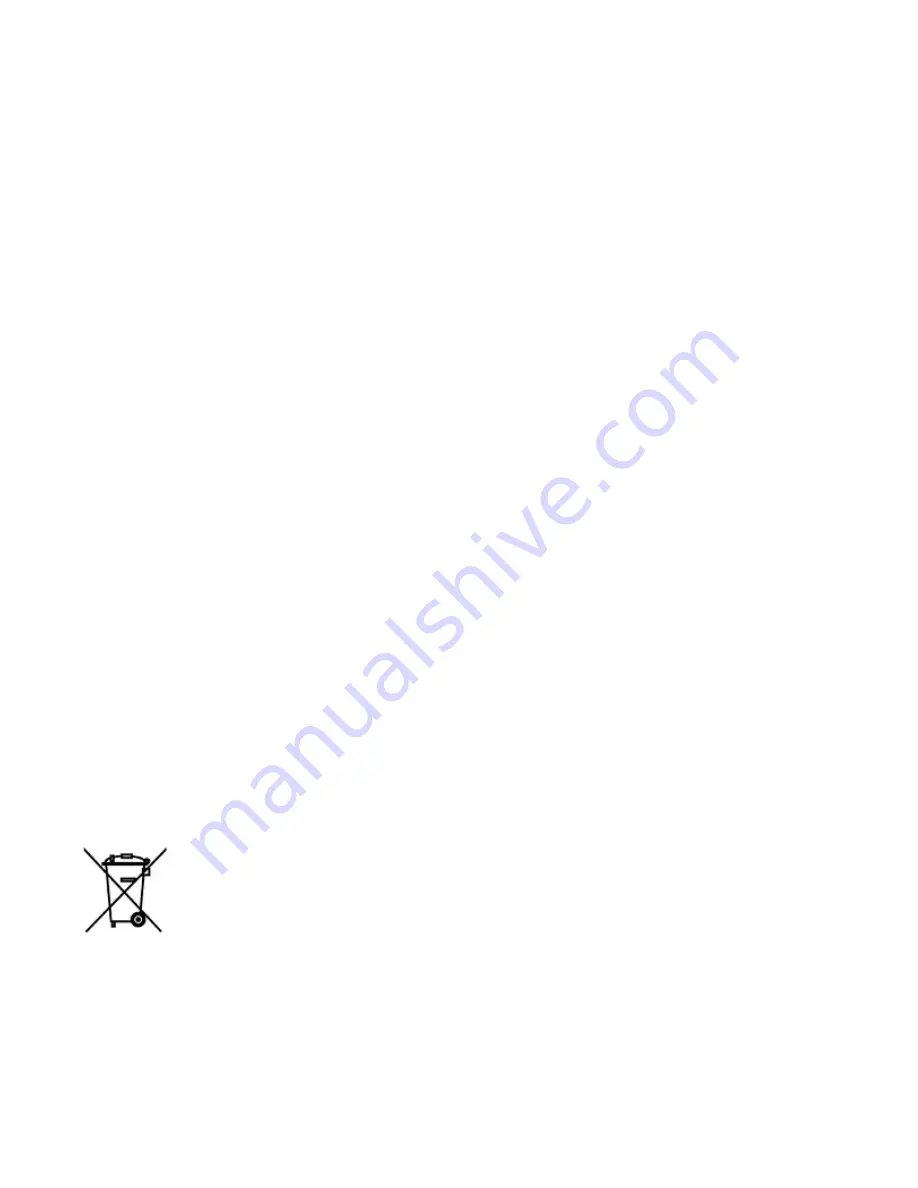
Medical and Patient Information
Virtua log files might contain patient information. Use caution when distributing log files.
CD and DVD media are not intended to be used as the only method for archiving medical information. An overall
strategy for archiving medical information that includes CD or DVD media must ensure that multiple copies of
the information be stored at multiple locations. Media quality, handling, and storage conditions are important
factors that must be considered.
Disposal Requirements
Disposal of this product and consumables shall be in accordance with all applicable laws and regulations in effect
at the locality at the time of disposal. For additional information, refer to Appendix A of the User’s Manual,
Hazardous Material Information.
European Disposal Requirements
Codonics imagers and electronic accessory devices are not to be discarded or recycled; rather they are to be
returned to the manufacturer. Contact Codonics directly or by the link provided for the latest information
concerning:
Identification of the country specific Importer/Distributor/Producer
Product return and treatment of our electronic products
Manufacturer: Codonics Incorporated
17991 Englewood Drive
Middleburg Heights, OH 44130 USA
Phone: +1.440.243.1198
Fax: +1.440.243.1334
Email: [email protected]
www.codonics.com
Codonics imagers and electronic accessory devices bearing the following symbol are subject to European
Directive on Waste Electrical and Electronic Equipment (WEEE) 2002/96/EC, amended by Directive
2003/108/EC. The EN 50419 symbol indicates separate collection and return required.
EN 50419 symbol
Indications for Use
Virtua Series devices are intended for digital medical image communication, processing, and storage. Functions
include transfer, “viewing client on CD/DVD” provision, storage, archive, recording, and labeling of CD/DVD
media. When configured, the ability to re-direct all or part of a radiographic study to Codonics Horizon Series
































