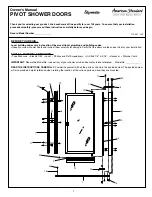No maintenance of the working parts is necessary. DO
NOT OIL. To maintain the finish the lock should be cleaned
regularly with a soft cloth. A silicone spray or similar,
should be used to provide a protective film against grit and
grime.
If any Codelocks mechanical lock should develop a fault,
at any time due to manufacturing, just call the Codelocks
helpline and arrange for it to be repaired free of charge.
CODE CHANGE INSTRUCTIONS
MAINTENANCE
MANY CODES TO CHOOSE FROM
The CL500 code chamber (CL500, CL510, CL520)
consists of 11 buttons from which the code is selected,
and a ‘C’ button which is used to re-set the chamber after
an incorrect entry, and which must always be used as the
first digit of a code. Buttons may only be used ONCE in a
code. For example, 1212 is not possible.
A CL500 code, or combination, can be entered in any
order or sequence; e.g. 1234 can be 4321 or 1342 or
whatever sequence is most convenient to remember. With
11 buttons, a total of 2,047
different
codes are available,
any of which can be entered in any sequence.
The total is arrived at as follows:
Most people will set a code in the range of 4 to 7 digits,
and the total number of codes in this range is 1,584.
The lock is factory set with a randomly selected 5 digit
code starting with the C button. The code is not recorded
by the factory. The code can be changed as often as
required to any other 5 digit code. Every new code must
start with the C button. Using the spare tumblers, the code
length can be changed to 4 or 6 digits. Shorter codes are
possible, but 1 or 2 digit codes are not recommended.
NOTE:
CL505, CL515 and CL525 have 10 coded buttons
giving 1,023 different codes.
CL500/CL505
Front and back plates
CL510/CL515
mortice latch
CL520/CL525
mortice lock
Take your CL500 lock off the door by unscrewing the
2 bolts in the back plate.
Press the ‘C’ button to reset the chamber and place the lock
case on a flat surface with the buttons down.
Remove the 4 red screws and carefully lift off the code
chamber plate. Check that all 12 springs are held in place
on the plate.
Note that the coloured code tumblers correspond in
position to the existing code. The silver non-code tumblers
fill the other positions. The C tumbler is not coloured.
Hold the lock in your hand and depress the ‘C’ button.
Keeping the ‘C’ button depressed use tweezers to
reposition the tumblers to correspond with your new code.
The square notches of ALL tumblers MUST face outwards,
with the square tips ON TOP: See diagram below.
DO NOT force the tumblers in.
NB: Holding the C button depressed whilst
removing or replacing the tumblers is ESSENTIAL
to avoid damaging the internal mechanism. DO NOT
attempt to reposition the C tumbler.
1
4
2
5
3
C
C
C
C
C
C
C
C
C
C
C
+ 1 digit = 11 codes
+ 2 digits = 55 codes
+ 3 digits = 165 codes
+ 4 digits = 330 codes
+ 5 digits = 462 codes
+ 6 digits = 462 codes
+ 7 digits = 330 codes
+ 8 digits = 165 codes
+ 9 digits = 55 codes
+ 10 digits = 11 codes
+ 11 digits = 1 code
Total codes
2,047
C
6
8
7
Replace the code chamber plate carefully with the 4
red screws.
Check the operation of the new code, and make a
written note of it before reinstalling the lock.
* Please note:
Model numbers ending with a 5 are not illustrated above.
Coloured code tumblers
with square notch
in low position
Silver non-code tumblers
with square notch
in high position
Section through lock case
showing square notches in
tumblers facing outwards
For door hung on RIGHT fit silver spindle on
code side.
For door hung on LEFT fit coloured spindle
on code side.
Fit the butterfly spindle to the inside,
non-code side.
GUARANTEE