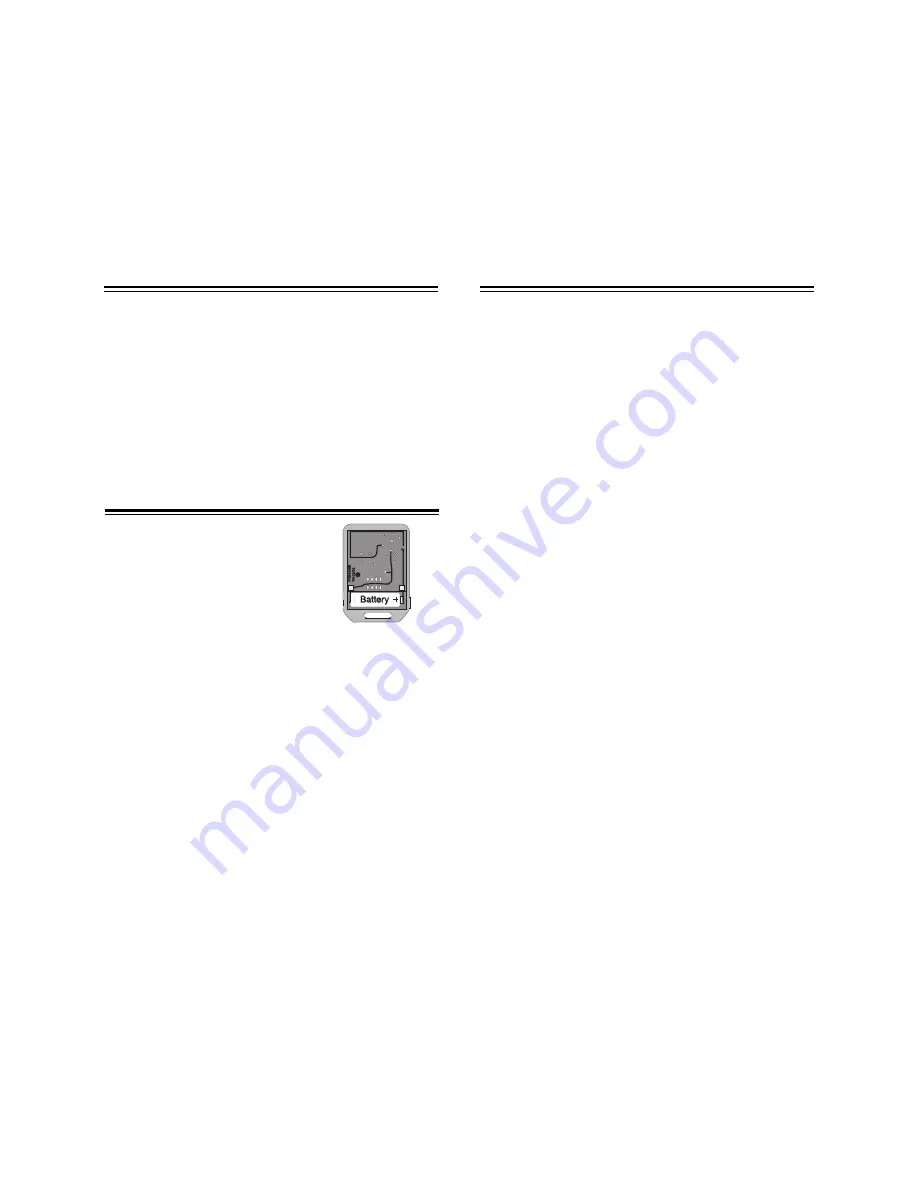
7
Adding Remote Controls to Your System
The F50/F55 has the ability to operate from up to four (4) remote
controls. Follow these instructions to add a remote control to your
system.
1. Make sure the system is disarmed and the ignition is off.
2. Press the brake pedal.
3. Turn vehicle ignition on.
4. Press and hold emergency override button.
After 15 seconds, the parking lights will flash three (3) times.
This indicates that the unit has entered the remote control
programming mode.
5. Release the button.
6. Press “BUTTON 1” on the remote control to be programmed.
The parking lights will flash once, indicating that the system has
“learned” that remote control.
7. Repeat step 6 for any additional remote controls.
8. Turn the vehicle ignition off to exit the programming mode. Test
all remote controls to ensure that they work properly.
Deleting Lost or Stolen Remote Controls from Your System
If one of your remote controls is lost or stolen, follow these instructions
IMMEDIATELY to remove the control code from your system.
1. Make sure that you have all remaining remote controls available.
2. Enter the control programming mode by following steps 1 - 5
of
Adding Remote Controls to Your System.
3a. If you have only one remaining remote control, press
“BUTTON 1” on that remote control four (4) times, pausing at
least 1 second in between each press. Make sure that the
parking lights “flash” each time you press “BUTTON 1”.
3b.If you have two remaining remote controls, press
“BUTTON 1” on each remote control two (2) times, pausing
at least 1 second in between each press. Make sure that the
parking lights “flash” each time you press the START button.
3c. If you have three remaining remote controls, press
“BUTTON 1” on one remote control twice, then press the
“BUTTON 1” button on the remaining remote controls once. Pause
at least 1 second between each press. Make sure that the parking
lights “flash” each time you press “BUTTON 1”.
4. Turn the vehicle ignition off to exit the programming mode.
When you are finished, the lost or stolen remote control will
no longer operate your system.
System Maintenance
(cont’d)
6
Using Your Remote Starter
(cont’d)
Using the “Quick-stop” Feature
If you want to make a short stop and leave your vehicle running
(to keep the interior warm or cool, for instance), the quick stop
feature allows you to do this while keeping your vehicle secure and
your keys with you.
To engage quick stop:
1. While vehicle is running, place the transmission in PARK.
2.With your foot off the brake pedal, press BOTH
buttons on the remote control. The parking lights will turn on,
indicating that the vehicle is now running via remote start.
3. Remove the keys from the ignition and exit the vehicle. Press
ARM to arm the alarm system if desired.
Note: Do not leave children or animals unattended in the vehicle
when using the quick stop feature.
Open Back of
Remote Transmitter
System Maintenance
Changing the Remote Control Battery
The 12-volt alkaline battery supplied in your
remote transmitter should last approximately one
year, depending on usage. When the battery
begins to weaken, you will notice a decrease in
range, or the distance from your vehicle that your
remote transmitter will operate. Follow the
instructions below to change the remote
transmitter battery.
1. Using a coin pry off the back of the transmitter (the
transmitter snaps together) and expose the battery.
2. Remove the old battery and replace with GP-23A or
equivalent. Be sure to observe the (+) and (-) signs in the battery
compartment.
3. Replace the case backing, then test the remote transmitter.
It is not necessary to re-program the remote transmitter after
changing the battery.






