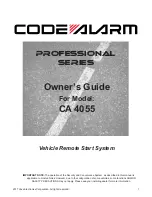3
2017 Voxx Electronics Corporation. All rights reserved.
Using Your Remote Starter
Remote Starting Your Vehicle
To activate the remote start function, press and release the
button 2 times within 2
seconds. The system will sound, the parking lights will flash 1 time and the system
will check the vehicle to ensure it is safe to start. If all safety parameters are correct,
the vehicle will start. The vehicle’s parking lights will turn on (or flash depending on
system settings) as a visual indication that the vehicle has started and is running.
If your vehicle stalls or does not start, the system will pause 5 seconds, then try
3 more times to start the vehicle (a total of 4 attempts). The system will pause 5
seconds between each start attempt.
Note:
This is the default configuration for remote start activation, the system can also
be configured in option programming to remote start with a single press of the
button.
Remote Start Shutdown
Press and hold the
button for 3 seconds to turn the vehicle off. Pressing the brake
pedal will also shutdown the remote start.
Note:
The system can also be configured in option programming as a single or double
press and release of the
button.
Entering the Vehicle while it is Running via Remote Vehicle Start
1. Unlock the vehicle’s doors.
2. Enter the vehicle. DO NOT PRESS THE BRAKE PEDAL!
3. Insert the key into the ignition switch and turn to the ON or RUN
position.
4. Press the brake pedal. The remote start system will disengage and
the vehicle will operate normally.
Unlocking the Vehicle (optional)
To unlock the vehicle’s doors press and release the
button 2 times within 2
seconds anytime the vehicle is remote started.
Note: The system can also be configured in option programming as a single press
and release or a press and hold (for 3 seconds) of the
button.
Note:
Additional parts and/or labor may be necessary, see your installing dealer for
details.
Содержание CA 4055
Страница 8: ...8 ca4055 Owners...
Страница 9: ...9 2017 Voxx Electronics Corporation All rights reserved...
Страница 10: ...10 ca4055 Owners...