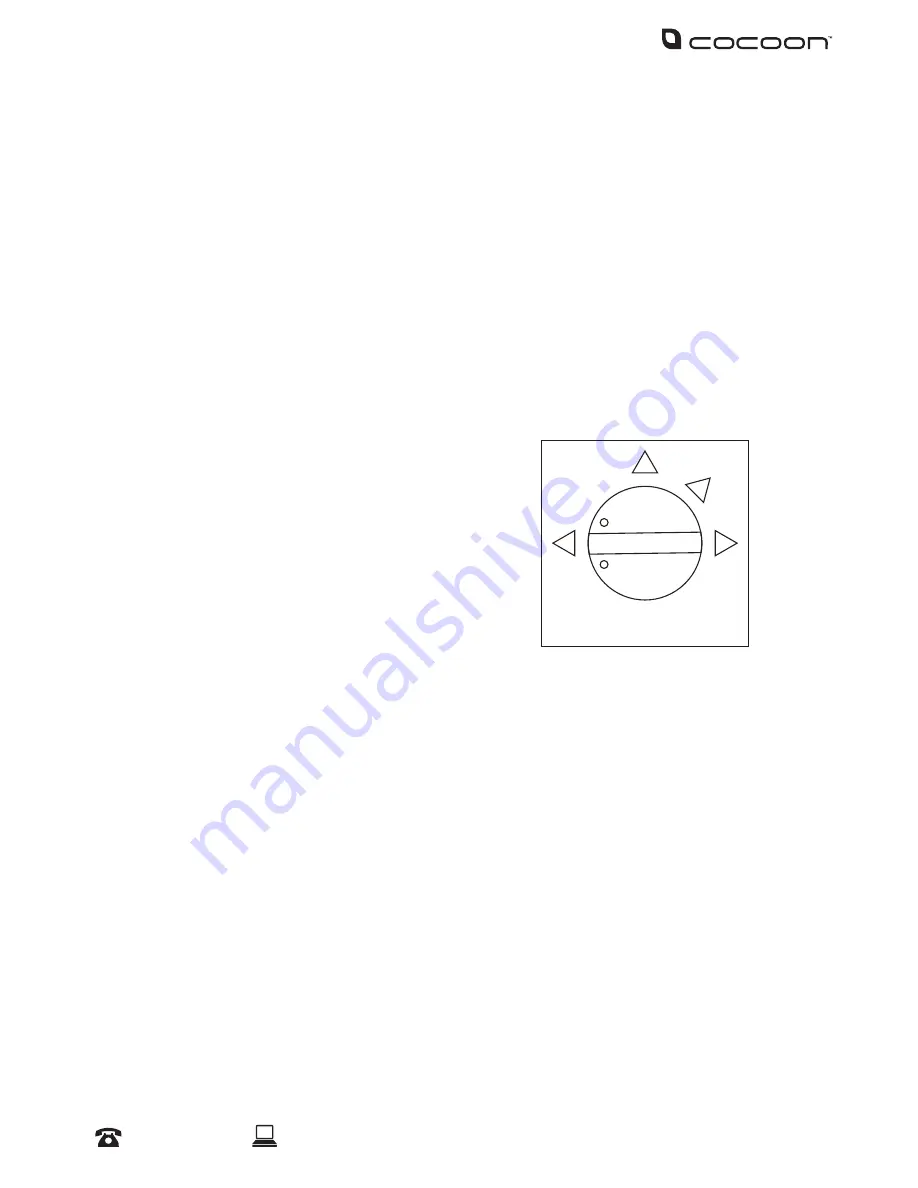
8
After Sales Support
1300 663 907
Model Number
HE150277
02/2016
Instructions
Connect to Power
Connect one end of the power adaptor to the power jack located at the end of the pen,
then connect the other end to a mains power outlet and switch on. The Power Indicator
LED will turn on.
Heating the 3D Pen:
Press the Forward Button (refer fig 1, page 7) to begin heating the 3D Pen. The Heat
Indicator LED will turn red when the 3D Pen begins heating. Once the 3D Pen has reached
the pre-set temperature, the Heat Indicator LED will turn green.
Temperature Settings
The heating temperature of the pen is set at a
default of 188ºC
Use a small flat head screwdriver (not included)
to turn temperature dial to desired heating
temperature. Turn clockwise to decrease
and anticlockwise to increase the heating
temperature.
TIPS:
Below are some tips to determine if you will be required to change the temperature settings
on your 3D Pen to improve the quality of your drawings:
a.
If bubbles are visible in the filament you have extruded, the heating temperature is
too high. Reduce the temperature by 8-15 degrees
b.
If the filament is extruded slowly even when extrusion speed is set to high, or if
filament also appears to have a dull finish, the heating temperature is too low.
Increase the temperature by 5 degrees
c.
If the filament is extruded too quickly, it will come out in liquid form. This means the
heating temperate is too high. Reduce the temperature by 10-18 degrees
190ºC
188ºC
169ºC
B
103
5c
158ºC
140ºC
140ºC
148ºC
Содержание HE150277
Страница 1: ...INSTRUCTION MANUAL Model Number HE150277 create ...
Страница 12: ......






























