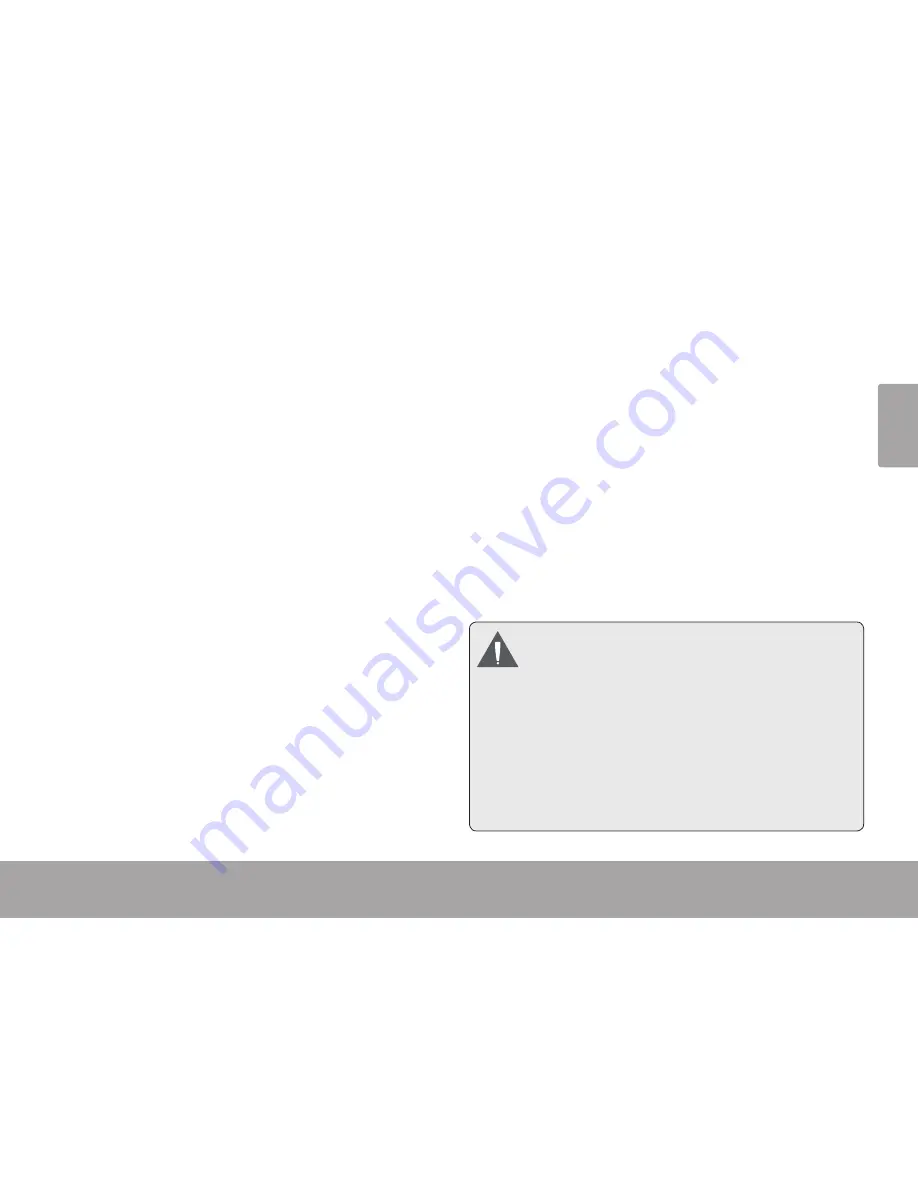
En
gl
ish
Transferring Files To A Computer
Page 33
If you have not made the web camera
connection yet (PC CAM), you may see
the message “Device driver software
was not successfully installed”. This is
normal and will not affect operation of the
camcorder. This message will not appear
once the PC CAM connection is made;
please refer to the section “Web Camera
(PC CAM)” for more information.
4. Follow the prompt on the computer screen
to view files on the camcorder (e.g., “Open
folders to view files”).
If no prompt appears, you may view files
on the camcorder via “My Computer”
on a Windows computer, or via a Finder
window on Mac OS X.
5. Use your computer’s operating system com-
mands to transfer files from the camcorder
to your computer as you would with any
external disk.
Use your mouse to drag and drop files
from one window to another.
Use your keyboard to copy/paste files
(e.g., Ctrl-C/Ctrl-V).
When the camcorder is connected to a com-
puter, you can also use the operating system
commands to browse, delete, and move files on
the camcorder.
The camcorder must be connected to a
powered USB computer port. The cam-
corder will not work with low-power USB
ports designed for use with keyboards/
mice.
The first time you connect the camera
to a computer, it may take a moment for
the computer to recognize and install
the appropriate drivers for the camera.
Содержание SNAPP CAM3005 Series
Страница 38: ...Page 38 Using The Included Software English Double click the file setup to start the installer...
Страница 39: ...English Using The Included Software Page 39 Follow the on screen instructions to install the driver...
Страница 40: ...Page 40 Using The Included Software English Restart your computer to complete the installation...
Страница 47: ...English Web Camera Function Page 47 2 Double click the folder SPCA1528_V2250_WHQL_ MultLan to view its contents...
Страница 59: ...English Safety Regulatory Statements Page 59...
Страница 98: ...Espa ol P gina 98 Acerca Del Software Incluido Siga las instrucciones en pantalla para instalar el controlador...
Страница 99: ...Espa ol Acerca Del Software Incluido P gina 99 Reinicie la computadora para comple tar la instalaci n...
Страница 119: ...Espa ol Informaci n Importante P gina 119...
Страница 158: ...Fran ais Page 158 A Propos Du Logiciel Inclus Double cliquez sur le fichier setup pour lancer l installateur...
Страница 159: ...Fran ais A Propos Du Logiciel Inclus Page 159 Suivez les instructions de l cran pour installer le lecteur...
Страница 160: ...Fran ais Page 160 A Propos Du Logiciel Inclus Red marrez votre ordinateur pour terminer l installation...
















































