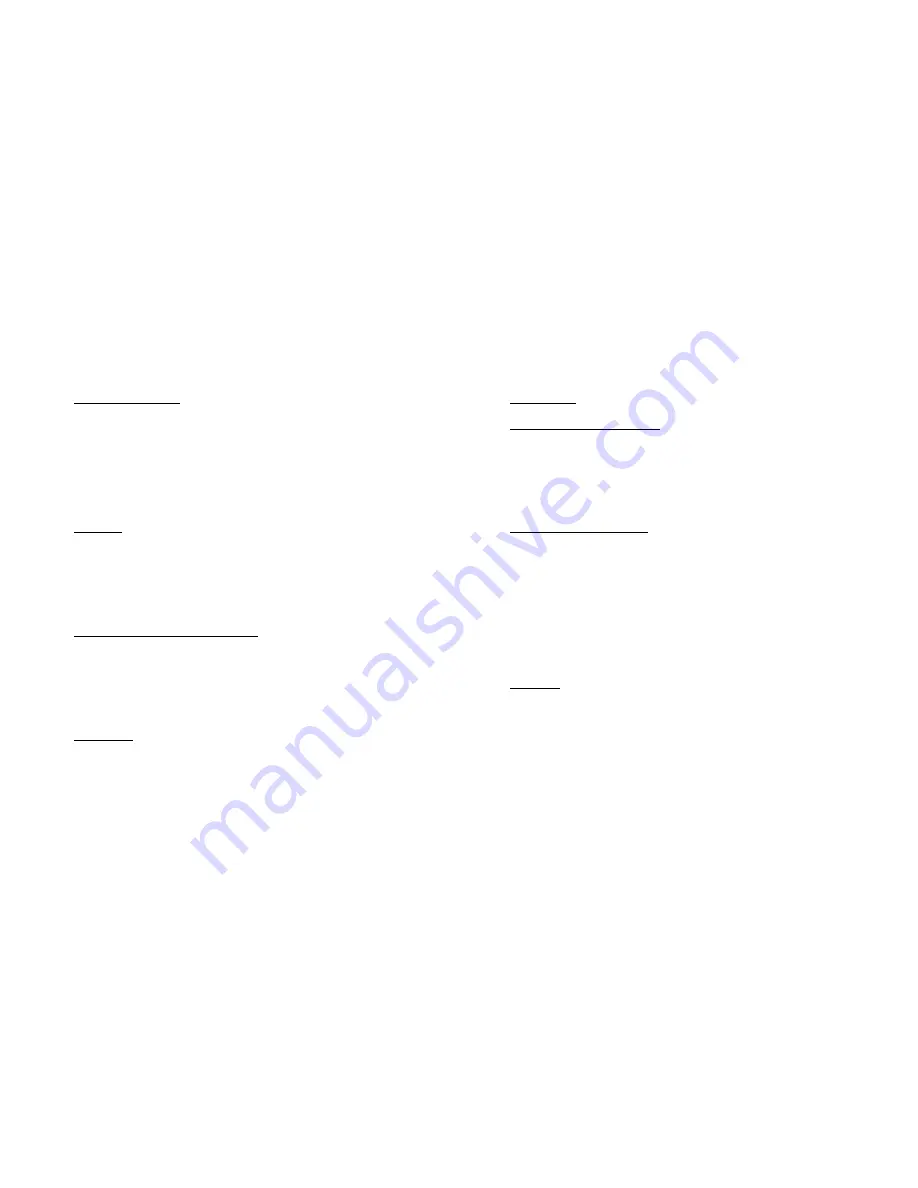
Using the Cassette Player
LISTENING TO TAPE
RECORDING
Stop/Eject button
- Press to stop all deck operations. Press again to open the Cassette Doors.
A. Recording from Radio to Tape
Fast Forward Button
- Press to start rapid tape Fast winding in forward direction.
- Press the
TUNER
button to select tuner mode, and press the
STOP/BAND
button
Fast Rewind Button
- Press the to start rapid tape Fast winding in reverse direction.
to select the desired band.
Play Button
- Press to start playing a tape.
- Tune in your station and insert your cassette tapes.
Pause Button
- Press to stop tape operation temporarily.
- To start recording, press the
Record button and t
he
Play button
of deck at the same
Press again to resume tape operation.
time to start recording
Record Button
- Press together with
Play button
to start recording.
- To stop recording, press the
Stop/Eject Button
.
Auto Stop
B. Recording from CD to Tape
When the tape reaches the end in play or record, the built-in Auto Stop system releases the
- Press the
CD
button to select CD mode.
depressed play, record buttons.
- Insert the CD you want to record.
When the Auto Stop system operates while recording from the built-in radio or CD Player,
- Insert your cassette suitable for recording, press
Pause button
then press the
only the cassette function is brought automatically to a stop and the radio or CD Player will
Record button
and the
Play button
of deck at the same time. Recording function will
continue to play.
be stand by.
- Activate the CD player, and then press (to release)
Pause button
to start recording.
- The recording level is set automatically.
INSERTING/REMOVING CASSETTES
- To stop recording, first press
Stop button
on CD player, then press the
Stop/Eject
- Open/Flip down the
Tape Control Door
.
Button
on the tape deck.
- Press the
Stop/Eject Button
to open the cassette door.
- Slide the cassette tape into the door with the exposed section of the tape facing downwards.
- Push the cassette door closed and securely before starting.
CAUTION
- To remove a cassette, press the
Stop/Eject Button
to open the door and lift out your tape.
To avoid damage to the cassette mechanism or to the cassette tapes,
always depress the
Stop/Eject Button
between each operation.
PLAYBACK
- Press the
TAPE
button to select Cassette Player mode .
- Insert your cassette tapes.
- Press the
Play Button
to activate playback.
- Adjust the
Volume Controls
to the desired level.
- Use
Pause Button
whenever you wanted to stop playback temporarily.
- Press the
Stop/Eject Button
when finished.
11
Содержание CX-CD425
Страница 1: ...COBY OPERATION MANUAL CX CD425 MINI CD HOME STEREO SYSTEM WITH AM FM DIGITAL TUNER 1...
Страница 6: ...Location of Controls Cont SIDE VIEW REAR VIEW 32 31 33 34 36 35 6...
Страница 16: ...16...
Страница 17: ...17...
Страница 18: ...18...
Страница 19: ...19...



















