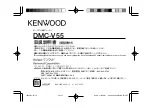Page
Coby Electronics Corporation
www.cobyusa.com
Page
VOICE MODE
Equalizer
The digital equalizer presets allow you to change the way
music sounds on your player. The Equalizer options are:
Normal, Pop, Rock, Classic, Jazz, and Bass.
Play Rate
Use the Play Rate function to adjust playback tempo.
The options range from 0.67X to 1.33X. Set the play rate
to 1X for normal playback, 0.67X for slowest playback,
1.33X for fastest playback.
Voice
Select and confirm Voice to browse recording files saved
on the player.
Voice Recording
With playback paused in Voice Mode, press
to start
recording through the integrated microphone.
During recording:
Press
or
to pause recording; press
or
again to resume recording.
Press
to stop and save the recording. The
player will return to VOICE mode automatically to
play the recorded file.
Recordings are saved to the folder
“MICIN.DIR”. Select “Voice” in the Voice
Options menu to view saved files.