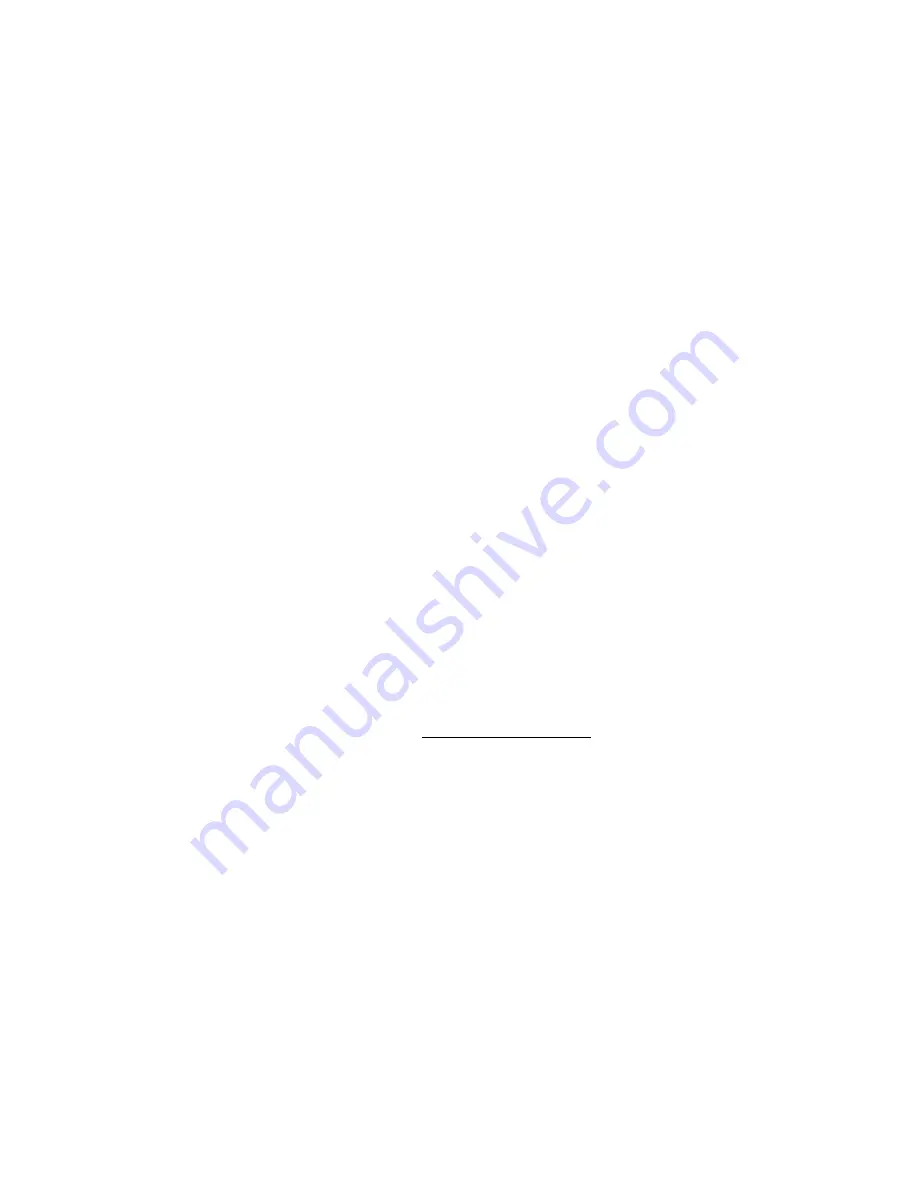
2
Before using the headset, you must charge the battery and pair the headset with a compatible
device.
Charge the Battery
The headset contains a MicroUSB cable that can be connected to your computer or other device
made for USB charging. Plug the MicroUSB end of the included USB cable into the USB micro port
charger connector under the right ear-cap of the headset. Plug the other end into a USB port on
your computer or other devices made for USB charging. The indicator light will be red while
charging. Once fully charged, the indicator light will be a steady blue. Charge time is 2 hours on an
empty battery. The fully charged battery has power for up to 5 hours talking and/or music time (and
up to 100 hours standby time).
Note: The headset has a built-in LI-ION battery. Please keep at least 4 hours full charge before first
time of use (Suggestion: Don’t use the car charger at first time).
Switch ON
To switch on, press and hold the multifunction key about 4 seconds. The blue indicator light is briefly
displayed. When the headset is connected to a device and is ready for use, the blue indicator light
flashes slowly. When the headset enters the pairing model, the indicator light flashes red & blue
alternatively.
Switch OFF
To switch off, press and hold the multifunction key for about 4 seconds. The red indicator light is
briefly displayed. If the headset is not connected to a device within 3 minutes, it switches off
automatically.
Pairing
1. Ensure that your phone or Bluetooth
®
device is switched on.
2. To pair the headset, if it has not been previously paired with a device, switch on the headset
(press and hold the multifunction key for about 8-10 seconds to enter pairing mode). The
headset enters the pairing mode and the blue and red indicator light starts to flash quickly. Note
- To pair the headset if it has been previously paired with another device, ensure that the
headset is switched off, and press and hold the multifunction key (for about 8-10 seconds) until
the blue&red indicator light starts to flash quickly.
3. Activate the Bluetooth
®
feature on your phone or Bluetooth
®
devices, and set it to search for
Bluetooth
®
devices.
4. Select “VEGA” from the list of found devices on your phone or Bluetooth
®
devices.
5. If necessary, enter pass-code “0000” to pair and connect the headset to your device.
Note:
The headset that has been previously paired with another device will automatically connect with the
device if the device is power on and within connecting range; if not, the headset will enter standby
mode with continuously red light flash.







