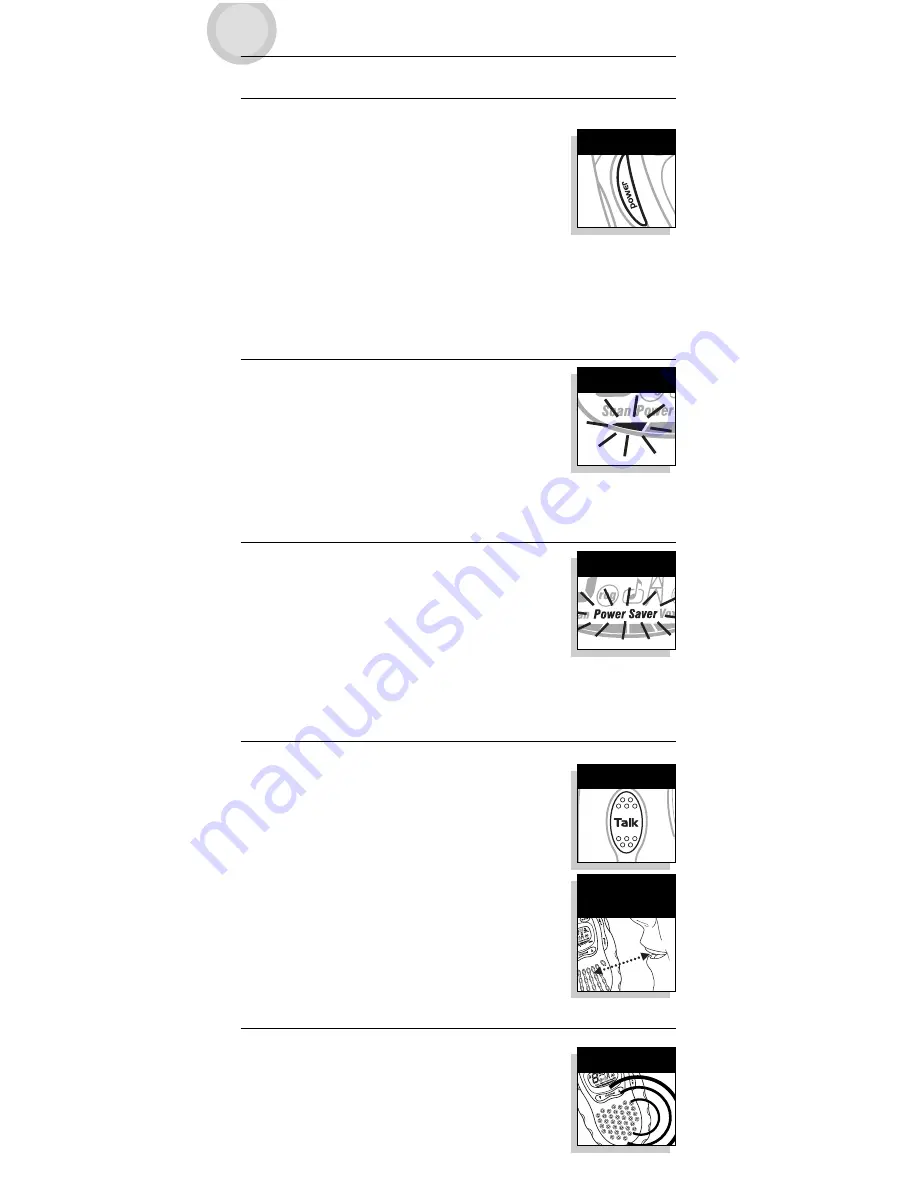
OPERATION
Radio Power
To Turn Your Radio On:
1. Press and hold the POWER button until you hear a
series of audible tones indicating that the radio is On.
Your microTALK
®
radio is now in LISTENING MODE, ready
to receive transmissions. The radio is always in
LISTENING MODE, except when the TALK, CALL or MODE
buttons are pressed.
To Turn Your Radio Off:
1. Press and hold the POWER button.
Battery Low Indicator
Battery power is indicated by the segments appearing at
the bottom of the display. As battery power decreases,
fewer segments will be visible. When the last segment
begins to flash, the batteries should be replaced or
recharged.
WARNING: Only the NiMH battery pack FA-BP can be recharged.
Battery/Power Saver
If there are no transmissions within ten (10) seconds,
English
the unit will automatically switch to Battery Save Mode
and POWER SAVER will appear in the display. This will
not affect the unit’s ability to receive incoming
transmissions.
Communicating with Another Person
To Talk To Another Person:
1. Press and hold the TALK button.
2. With the microphone about 5 cm (2 inches) from your
mouth, speak in a normal voice.
3. Release the button when you have finished talking
and listen for a response.
You cannot receive incoming calls while pressing the TALK
button.
NOTE: Both radios must be tuned to the same channel
and privacy code to communicate.
Listening for a Response
When You Have Finished Talking:
1. Release the TALK button to receive incoming
transmissions. Your microTALK
®
is always in LISTENING
MODE except when the TALK, CALL or MODE buttons
are pressed.
Power Button
Battery Low
5 cm (2 Inches)
From Mouth
Talk Button
Power Saver
Listening


















