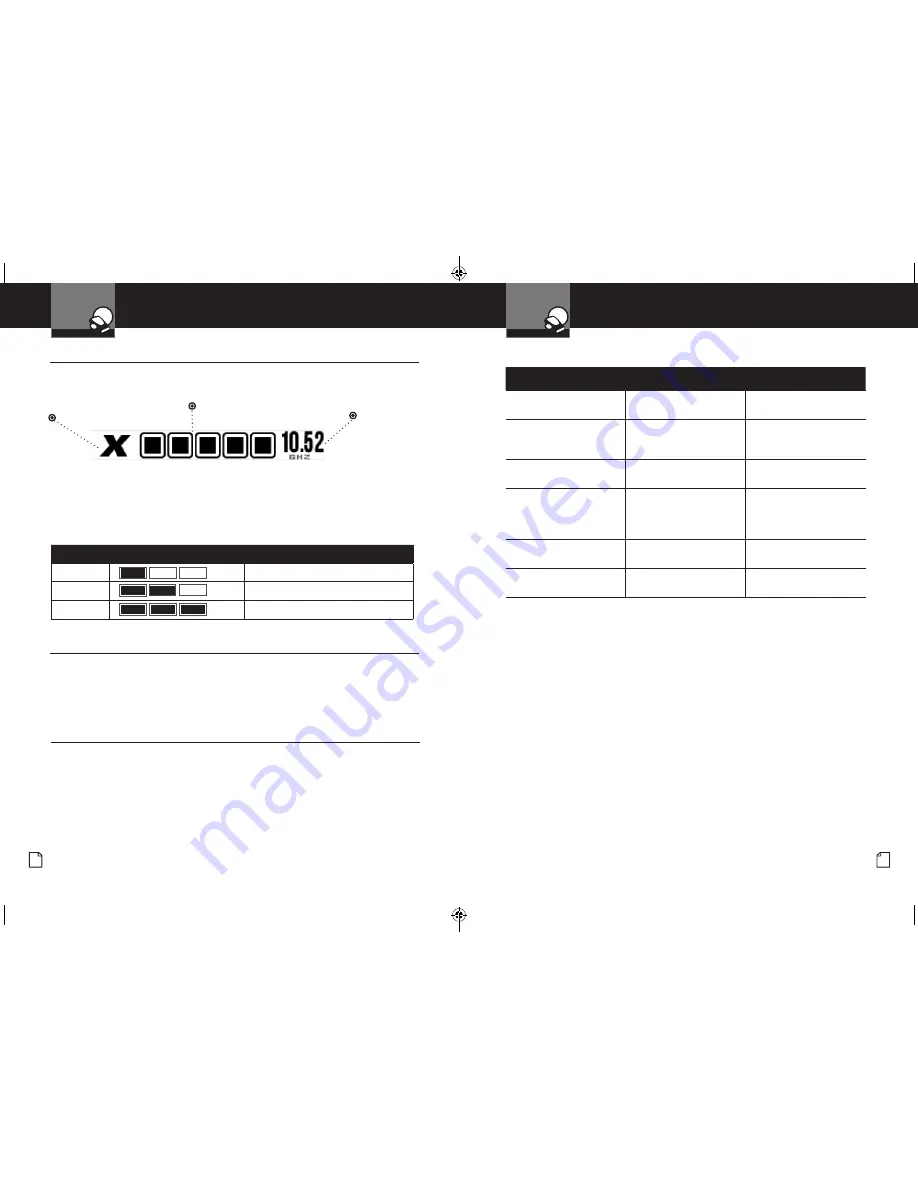
Nothing
Comes Close to a Cobra
®
English
10
11
Settings and Detection
Detection
Your Detector
Intro
Operation
Customer
Assistance
Warranty
Notice
Main Icons
Secondary Icons
Your Detector
Intro
Operation
Customer
Assistance
Warranty
Notice
Main Icons
Secondary Icons
Radar Alerts
•
In
More
detail mode the radar band, signal strength and frequency of the detected
radar signal will be displayed.
If you are a new user of radar detectors, you may want to use the Less detail
mode. In this mode the display will only show one, two, or three bars which
indicate how likely the alert is to be a police radar or laser gun. This threat level
indication takes into account the laser or radar band, strength, and frequency of
the detected signal.
Level
Display
Threat
1
Low
2
Medium
3
High
Police use radar detector detectors (RDDs) to spot users of radar detectors.
Your detector is able to identify signals from VG-2, Spectre I and Spectre IV+
RDDs and can provide alerts when any of these or similar devices are in use
near your vehicle.
Radar Alerts - Radar Detector-Detectors
•
Laser Alerts
•
With Laser signals you will always receive a full strength alert. In More Detail
mode the word
Laser
will be shown on the display along with the pulse rate of
the Laser signal. In Less Detail mode three signal strength bars will be shown.
Description
Interpretation
Recommended Response
Tone repeats slowly at first,
then speeds up rapidly.
Probably police radar.
FULL ALERT
Tone sounds one time only.
Probably a false alarm,
but possibly pulsed radar
or VG-2 nearby.
Exercise caution
Tone instantly begins
repeating rapidly.
Radar or VG-2 nearby has
been activated suddenly.
FULL ALERT
Tone repeats slowly as you
approach a hill or bridge,
then speeds up sharply as
you reach it.
Probably police radar
beyond the hill or bridge.
FULL ALERT
Tone repeats slowly for a
short period.
Probably a false alarm.
Exercise caution
Any type of laser alert.
Laser alerts are never
false alarms.
FULL ALERT
Responding to Alerts
Radar Band
Frequency
Signal Strength
Disp
LOW
MED
HIGH
Firmware Update
To update the firmware of your iRAD use a micro-USB data transfer cable to
connect the detector to a Windows based computer. You do not need to con-
nect the detector’s power cord to update the firmware. With the detector con-
nected to your computer you should see “Download” on the detector’s display.
iRAD_MANL_vB.indd 10-11
8/24/16 10:05 AM





























