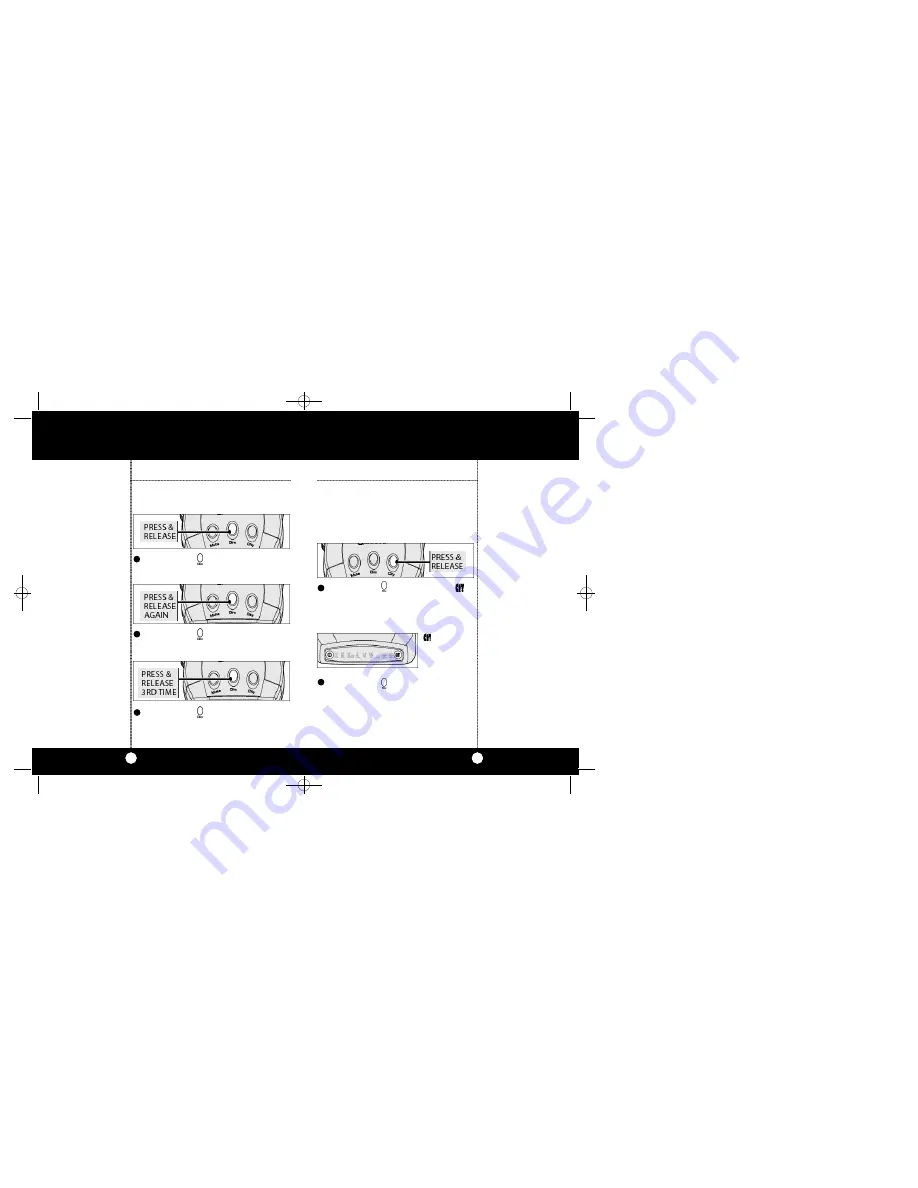
Operation
11
Operation
10
Note
Normal = “Beep-Beep”
Dim = “Beep”
Dark = “Beep”
Note
The ESD-9200 will retain
the chosen mode while
OFF.
Dim Button
You may select from three levels of bri g htness fo r
your Co b ra ESD-9200 display: No rm a l , Di m , and Da rk .
Dim Button
Press and release
DIM button a third time to
return led display to Normal.A double beep
confirms normal LED brightness.
1
2
3
Press and release
DIM button to reduce the
LED display brightness to Dim.A single beep
confirms dim led brightness.
Press and release
DIM button again to turn
LED display off. A single beep confirms no LED
display. The power LED will stay on dim.
Highway/City
Mode
Highway/City Mode
The Highway/City function is controlled by a
2 - s tep butto n . The Highway mode is auto m at i ca l l y
engaged when the unit is powered up. In the
City mode, false radar alerts will be reduced.
To engage City Mode:
Note
City =“Beep”
Highway =“Beep-Beep”
Note
The unit will announce
“Highway” or “City” in Voice
Mode.
Note
The ESD-9200 will retain
the chosen mode while
OFF.
Note
Use City Mode in or near
cities where there are many
sources of false radar sig-
nals such as microwave
relay towers and automatic
door openers.This will filter
out weak signals.
Press and release
CITY button and the
LED on the front of the unit will illuminate
red. A single beep confirms City mode. The
X LED will be visible showing you are re ce i v i n g
a signal.
1
To reactivate the Highway Mode:
Press and release
CITY button again.
A double beep confirms Highway Mode.
CITY LED
will illuminate
orange while
in CITY mode.
1
9200.MANUAL 8/9/00 12:19 PM Page 10















