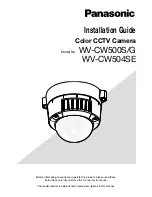11
Click the button
“select all the pictures on this page”
; all the photos will be
selected. Then click the button
“Save photos”
to save the photos.
After having saved the photos you can empty the memory of you camera (Delete
all photos which saved in the memory) and start taking pictures again.
3.4
Saving a photo with a resolution of 1.3 Mega
pixels
A: Before saving photos, select
“Edit image”
button;
B: Select the
“Increase Resolution” button (You can
select
“High Quality Mode” to get better image), then select the “OK” button to
confirm.
C: Download photos and these photos now downloaded to your computer are of 1.3
Mega pixels.
3.5 Creating and saving a video
After having saved a video clip with the "AVI" mode, Just like item 3.2, Follow the
indication step by step to save. Then use Windows Media Player to watch the video.
Содержание DC1120
Страница 5: ...5 Icon Mode 50Hz 60Hz Anti Flicker Deleting all ...
Страница 6: ...6 Battery Capability Icon Mean 70 35 5 5 ...
Страница 14: ...14 For Windows XP For Windows VISTA ...