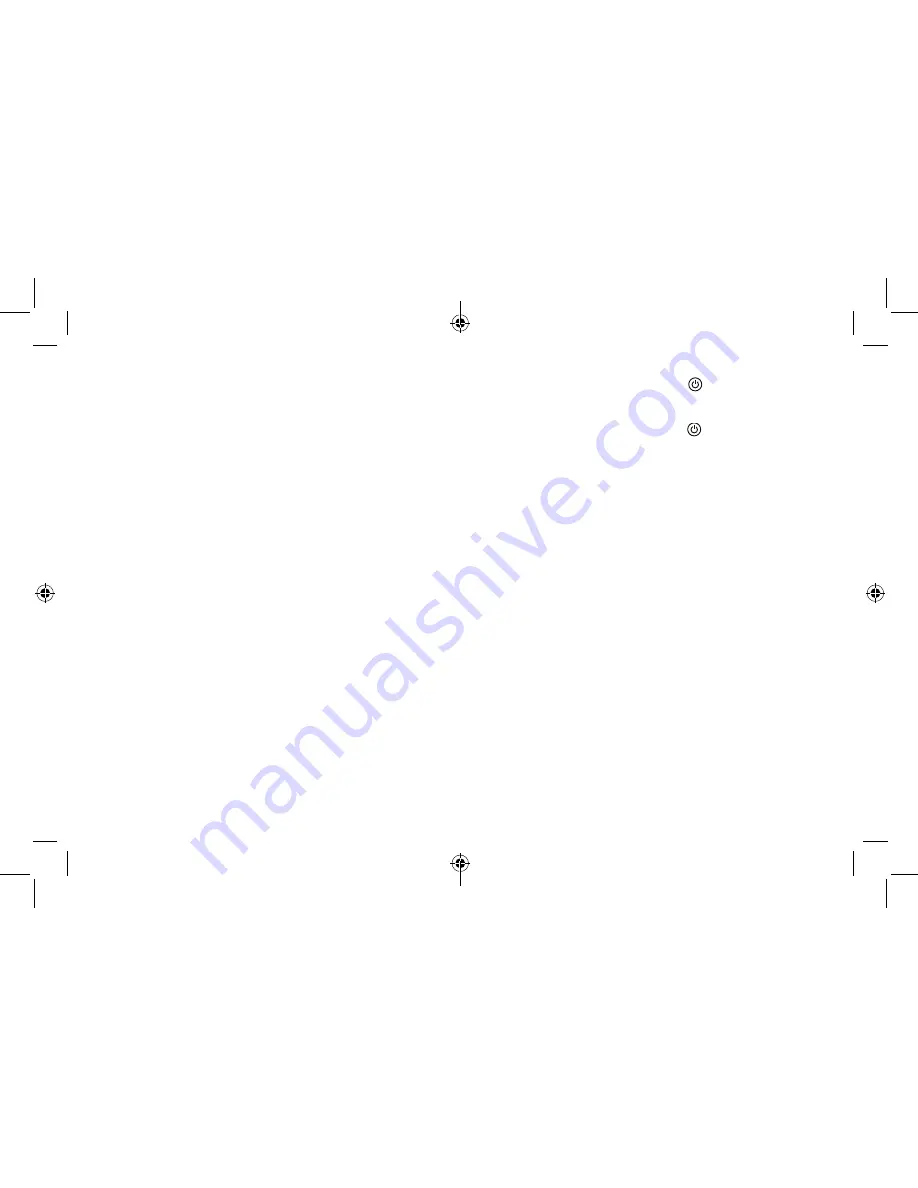
4
5
4. Charging the Headset
The CA BTCB4 includes a rechargeable built-in Lithium Polymer battery.
IMPORTANT: For first time use, charge the headset for at least 2 hours before pairing.
1. Insert the USB charging cable into the charging jack port
located on the side of the headset.
2. Plug other end of USB charging cable into a PC or insert the USB cable into the
cigarette adaptor and place into a working cigarette lighter outlet.
3. During charging the indicator will glow a steady red light
4. When charging is complete, the indicator light will turn off.
NOTE:
• Do not attempt to use headset while charging.
• Only use the supplied charger or original Cobra products to charge the headset.
• When headset battery charge is low, the indicator light will flash red.
• Do not charge the headset for more than 24 hours.
• Recharge headset only within a temperature range of 14°F to 113°F.
5. Installation of the Junction Unit
1. Connect the 4-pin cable of the junction unit to CB microphone connector.
2. Attach hook and loop material to back of junction unit.
3. Attach junction unit with hook and loop to a convenient location near the CB radio.
4. Connect the Red power cable to a 12V DC power source. You can use the same
source as the CB.
5. Connect the Push-to-Talk plug the PTT connector to the junction unit.
6. Route the PTT cable preferably to the stick-shift. Use retaining clips (included) to
secure cable.
7. Charge the headset for approximately 2 hours.
8. Pair the headset to the cellphone (see page 5).
9. The headset and junction unit should pair automatically. You will hear an audible
tone on the handset once the connection is made for CB use.
6. Power On/Off
1. To power on, press and hold the power button for 1 second, the power will turn
on after the indicator flashes a blue light 3 times (the blue light will continuously
flash 1 time per second).
2. To power off, press and hold the power button for 6 seconds until you hear 1
beep and the red LED will light momentarily.
7. Pairing the Headset
IMPORTANT: Your Cobra
Bluetooth
headset and your
Bluetooth
wireless technology
enabled phone or other device, must be “paired” before first time use.
1. Ensure the headset is on.
2. Press and hold the multi-function button until the indicator flashes blue/red
(the headset is in pairing mode).
3. Ensure your mobile phone has the
Bluetooth
wireless technology function and start
the new device searching function. Please follow the instructions of your mobile
phone to proceed the operation.
4. Activate the
Bluetooth
“discovery” function in the mobile phone or other
Bluetooth
device. Example:
Menu/Bluetooth/add new device
. (See phone manual for
specific
Bluetooth
wireless technology pairing instructions.).
6. When the headset is recognized by your phone, “CA BTCB4” will appear in the list of
found devices.
7. Scroll to select or highlight “CA BTCB4” and press OK.
8. On some phones, you will be prompted to enter the headset password “0000”,
press OK.
9. If pairing is successful, your headset’s indicator will flash blue 3 times every 10
seconds. If pairing is not successful, repeat the pairing process starting at step 1.
10. Certain phone models may require you to press “connect” or “add to trusted devices”
(See phone manual for specific
Bluetooth
wireless technology pairing instructions).
11. Your headset is now paired and ready to use.
NOTE:
Pairing of the headset to the junction unit is automatic for CB operation. The red
LED will indicate connection and a tone will be heard at the headset once the headset is
powered up.
CABTCB4_MANL.indd 4-5
9/6/12 3:21 PM










