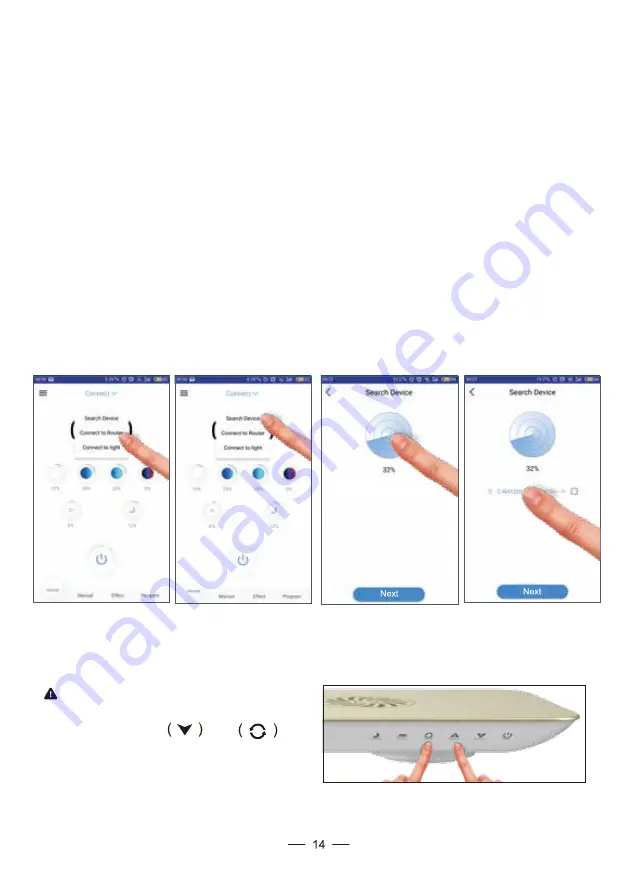
Reminder: If you want to change
back to directly controlling
the light press and
simultaneously then follow
the directions as given above.
8. Open the C-Ray App home page and select the Connect to Router option in
the drop down menu. (Figure 1)
9. Follow the in app instructions and press next to enter the WiFi network and
password.
10. Press start to connect. If connection is successful the indicator lights will stop
flashing.
11. Go back to the Cobalt App main and press Connect drop down and select
Search Device. (Figure 3)
12. Once the light is detected select it and touch the check button. (Figure 4)
Press Connect button at bottom of page to complete connection to the light
fixture.
Connecting via Wireless Router
Figure 5
Figure 1
Figure 2
Figure 3
Figure 4
Содержание C-Ray 200
Страница 1: ...User Manual C Ray 200 www cobaltaquatics com...
Страница 3: ...INSIDE THE BOX User Manual C Ray 200 www cobaltaquatics com C RAY 200 X 1 Hanging Kit X1...
Страница 4: ...NAVIGATION C RAY 200...
Страница 8: ...INSTALLING THE HANGING KIT DRIP LOOP...
Страница 10: ...INSTALLING THE MOUNTING BRACKET Attach bracket directly to aquarium DRIP LOOP...
Страница 16: ...Controlling Programming...






























