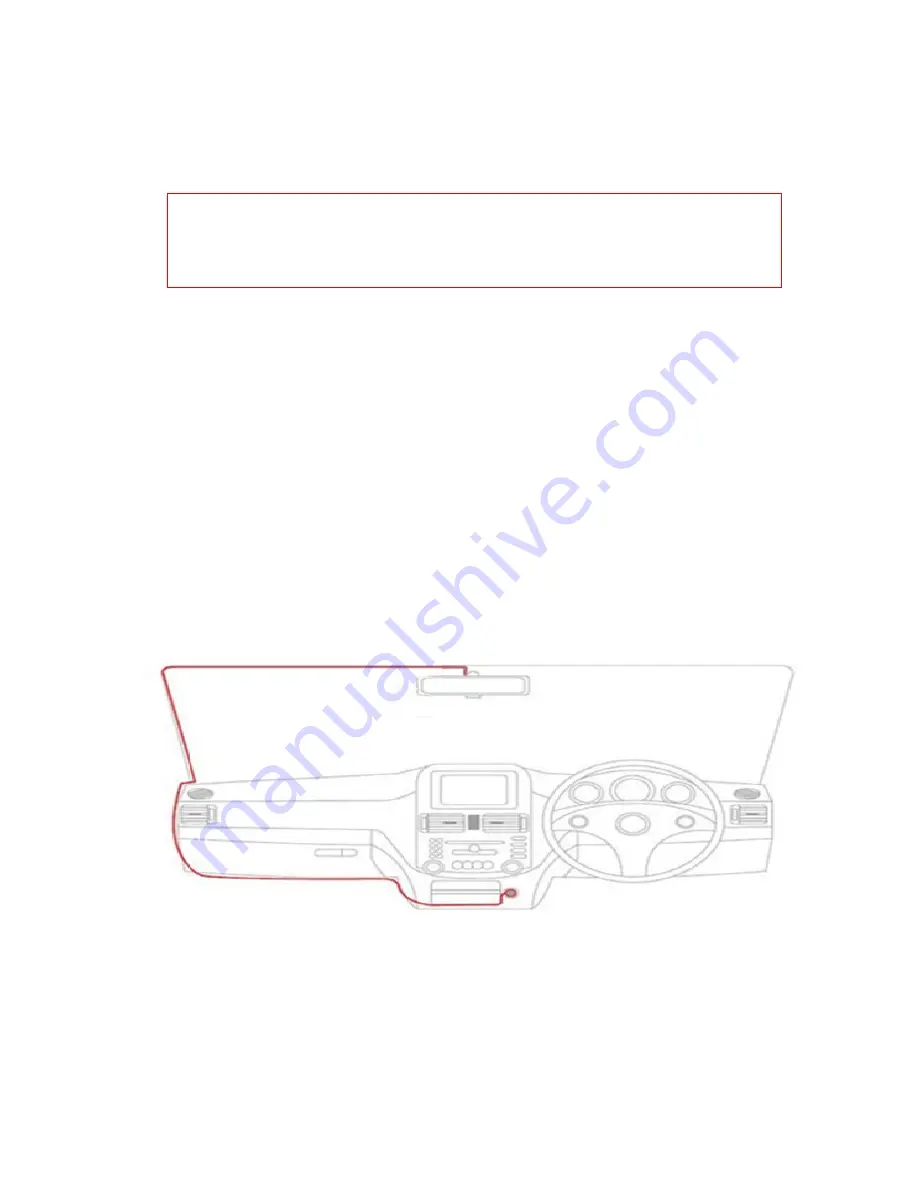
1. Please insert the Micro SD card in the TF slot, CPDVR3
supports the memory size from 4GB to 32G (Class 8 or
above).
2. The equipment will be installed to the left of the original
rear-view mirror. The equipment should be flush with the
mirror and be fastened in the original car rear-view mirror
with the provided attachments and adhesive pads. These
will securely hold the Mirror Cam in place and will allow for
removal if you need to move it to another vehicle.
3. Connect the power supply.
Please use the original
charger, and connect one end of the charger into USB
interface of the camera, then insert the other end of the
car charger into the car cigarette port. We suggest you run
the extension cable as below.
Keep all cables and wires tidy and do not black you view.
4. The DVR automatically turns on will start recording
automatically when your car's engine starts, if the car
charger is constantly plugged in. The DVR will stop
recording and save the data to your micro SD card
automatically after 15 seconds of not receiving power and
will then turn off. If the memory card is full it will begin
overwriting data
Note: Please format the memory card for first time usage and please do not
remove or insert the memory card whilst the device is on, it is easy to damage
the memory card






























