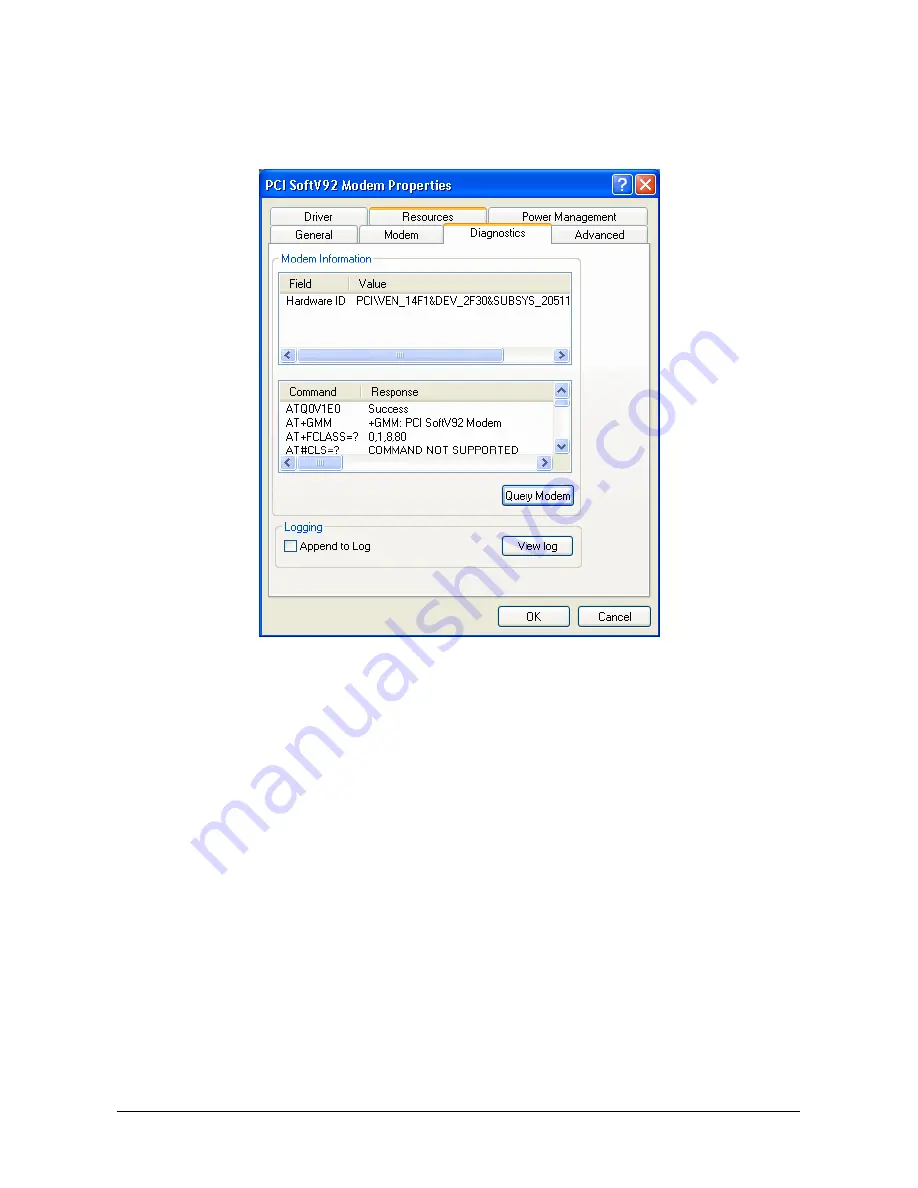
56K PCI DATA/FAX Modem
25
10. The following window will pop-up. Click the
“Diagnostics”
tab then click
“Query Modem”
. The PCI
modem will responding to AT command set if the driver is properly installed and functioning correctly.
Click
“OK”
to close the diagnostic process.