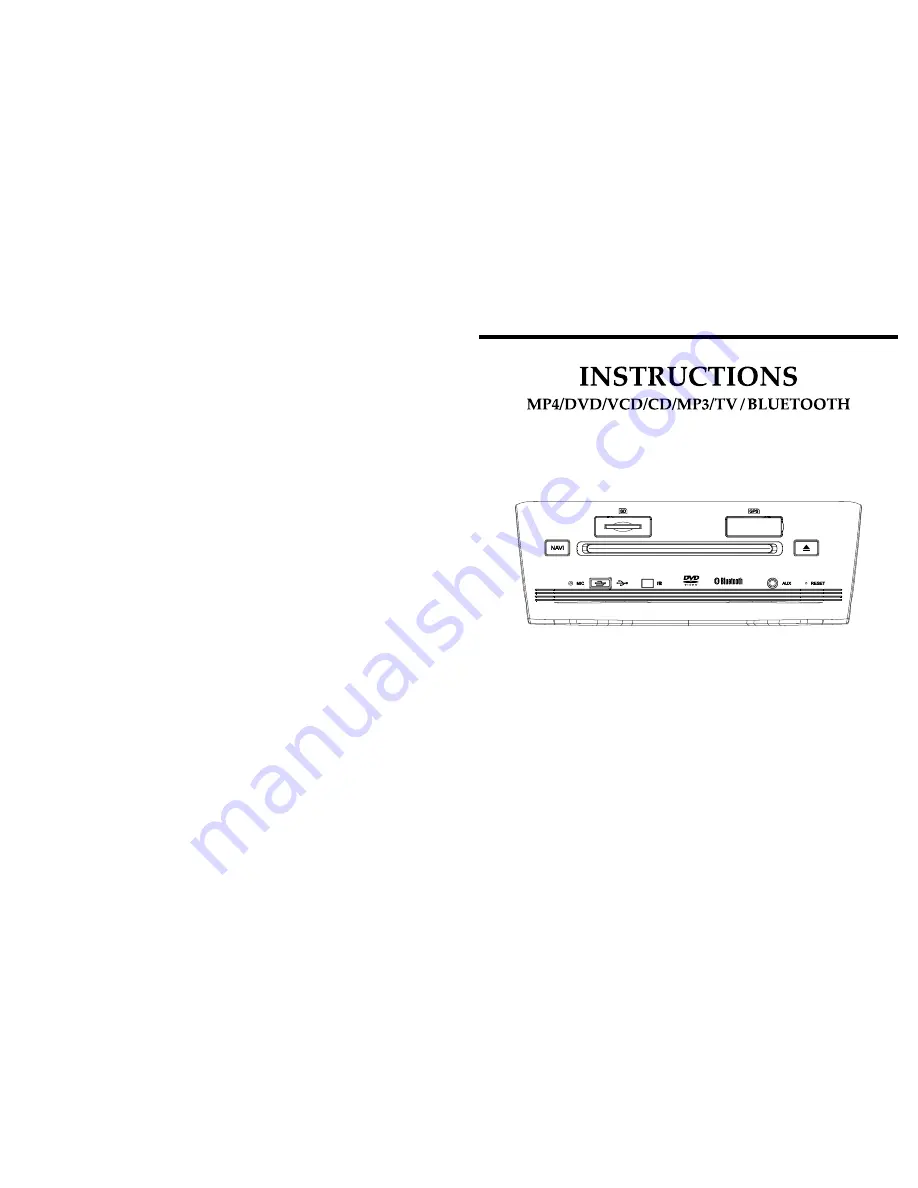
* 7” inch, 16:9 TFT LCD display
* Touch screen
* Compatible with MP4(AVI/DIVX/5.X); DVD/VCD/SVCD/
WMA/MP3/JPEG disc
* Rearview CCD Video output
* FM/AM radio, 30 preset stations
* Support Bluetooth function
* Touch screen is adjustable automatically
* Touch screen control