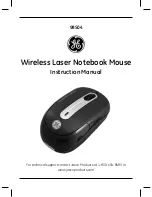11
WWW.CMSTORM.COM
Rapid Fire Mode
The Rapid Fire Mode allows gamers to assign automatic firing power to 6 function
buttons on the Sentinel Advance. The rapid shots can be looped continuously or
repeated from ranges of 1shot to 254 shots; user can also define the time duration
with each shot and also the time interval between each shot.
Choose a button and select "Rapid Fire(Mouse)" or
“Rapid Fire (Keyboard)”.
Define the button to emulate.
Set the shooting times and speed.
Column A:
Rapid fire counts: Place a number from 1 to
254. 255 for continuous loop shots while held.
Column B:
Time duration of each shot while button is
pressed: Place a number from 1~255.
Column C:
Interval between two shots :
Place a number from 1~255.
Press Apply to activate new setting.
Main Control
Advanced Button Assignments
Step 1:
Step 2:
Step 3:
Step 1 Image:
Step 2 Image:
Содержание Sentinel Advance
Страница 1: ......