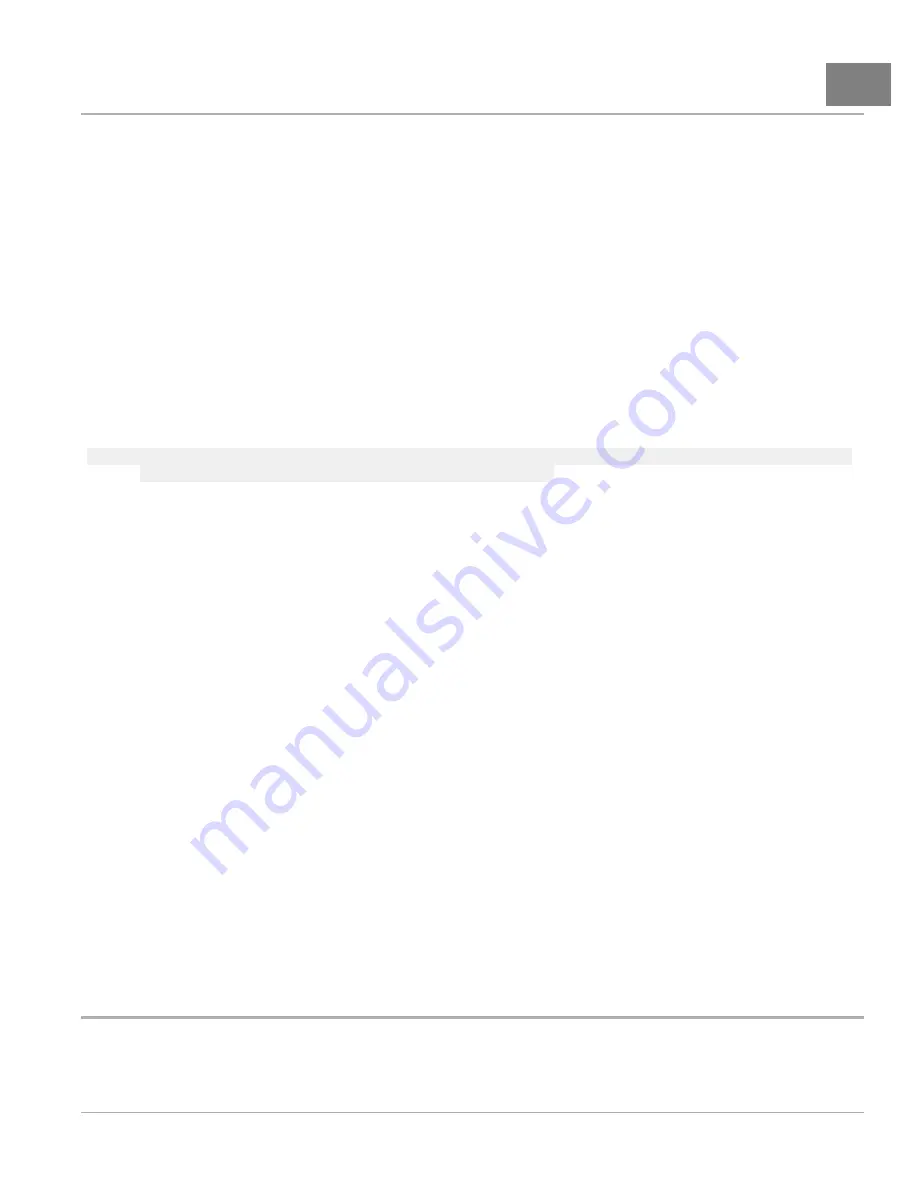
EXCEL SYSTEM TROUBLESHOOTING: WITH
POWERDRIVE CHARGER
Battery Warning Light
13
7.1. If the voltage reading is correct, replace the reverse buzzer.
7.2. If reading is zero volts, check orange/white wire continuity and connection at Pin 7 in 16-Pin connector.
7.3. If there is no continuity in the orange/white wire, or the Pin 7 terminal in the 16-Pin connector is not properly
seated, repair or replace as required.
7.4. If the orange/white wire continuity and 16-Pin connector are correct and there is no voltage at the orange
wire, replace the controller.
TEST PROCEDURE 25 – Rebooting the Onboard Computer
See General Warnings on page 1-2.
It is possible the onboard computer (OBC) can become “locked up”, causing the OBC solenoid lockout circuit to
malfunction. If this condition is suspected, restart the computer as follows:
1.
Disconnect the batteries and discharge the controller.
See Disconnecting the Batteries – Electric Vehicles
NOTE:
Wait at least 90 seconds for the capacitors in the speed controller to discharge. The capacitors in the speed
controller must be fully discharged in order to reboot the OBC.
2.
Place the Tow/Run switch in the TOW position and connect the batteries.
See Connecting the Batteries –
Electric Vehicles on page 1-4.
3.
Place Tow/Run switch in the RUN position.
4.
Test drive the vehicle. If the vehicle functions normally the problem is corrected. If the problem still exists,
refer to Wiring Diagrams on page 13-3.
TEST PROCEDURE 26 – Battery Warning Light
See General Warnings on page 1-2.
1.
Reboot the OBC and drive the vehicle a short distance. When vehicle is first driven, the battery warning light
should illuminate for 10 seconds.
See Test Procedure 25 – Rebooting the Onboard Computer on page 13-37.
If the battery warning light does not illuminate when rebooting the OBC, proceed to step 2.
2.
Turn key switch OFF, place Tow/Run switch in TOW and place Forward/Reverse rocker switch in NEUTRAL.
3.
Disconnect the six-pin connector at the OBC.
4.
Remove the wedge lock from the six-pin connector housing that is connected to the vehicle wire harness.
Remove the brown/white wire from the connector plug.
5.
Using a jumper wire with an alligator clip at each end, connect one alligator clip to the negative post of battery
no. 1 and the other alligator clip to the brown/white wire terminal socket that was removed from the six-pin
connector plug.
6.
Install the wedgelock in the six-pin connector housing and reconnect the six-pin connector plug. Place the
Tow/Run switch in the RUN position and the battery light should illuminate. If the light does not illuminate,
replace the battery warning light assembly.
BATTERY WARNING LIGHT
Excel System vehicles feature a dash mounted battery warning light (above the steering column) that, when the vehicle
is in operation, indicates low battery voltage or, when the vehicle is being charged, indicates a charging problem. The
battery warning light is controlled by the onboard computer.
2014 Precedent
®
Golf Car Maintenance and Service Manual
Page 13-37
Содержание Precedent 2014
Страница 2: ......
Страница 4: ......
Страница 24: ......
Страница 28: ......
Страница 38: ......
Страница 66: ......
Страница 104: ......
Страница 108: ...8 Tires WHEELS AND TIRES 680 Figure 8 2 Inflate Tire Page 8 4 2014 Precedent Golf Car Maintenance and Service Manual ...
Страница 116: ......
Страница 152: ......
Страница 234: ......
Страница 252: ......
Страница 264: ......
Страница 298: ......
Страница 332: ......
Страница 394: ......
Страница 412: ......
Страница 438: ......
Страница 444: ......
Страница 508: ......
Страница 534: ......
Страница 543: ......
Страница 544: ......
Страница 545: ......
Страница 547: ......
Страница 548: ......






























