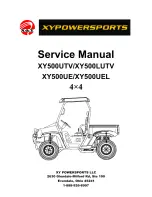ELECTRICAL SYSTEM AND TESTING
Troubleshooting
2006 IQ Plus System Electric Vehicle Maintenance and Service Supplement
Page 11-41
11
TEST PROCEDURE 15 – SOLENOID CONTACTS
See General Warning, Section 10, Page 10-1.
1. Place chocks at the front wheels and lift the rear of the vehicle with a chain hoist or floor jack. Position
jack stands under the frame crossmember between the spring mount and side stringer, just forward of
each rear wheel.
See WARNING “Lift only one end...” in General Warning, Section 10, Page 10-1.
2. Set a multimeter to 200 volts. Place the black (–) probe on the battery no. 8 negative post and place the
red (+) probe on the large post with the 6-gauge yellow wire.
3. With the pedal up, the reading should be 9.5 to 10.5 volts. If the voltage is higher, let the car sit for 5-10
minutes to allow the capacitors to discharge to 9.5 to 10.5 volts.
4. Press the accelerator pedal. The voltage should read 48-50 volts with the pedal pressed. If the voltage
does not increase or goes to 0 volts with the pedal pressed, replace the solenoid.
TEST PROCEDURE 16 – FORWARD/REVERSE ROCKER SWITCH
See General Warning, Section 10, Page 10-1.
Forward/Reverse Rocker Switch Test with the IQDM Handset
1. Turn the key switch to the OFF position and place the Forward/Reverse switch in the NEUTRAL position.
2. Connect the IQDM to the vehicle.
See Plugging the Handset into the Vehicle, Section 12, Page 12-1.
3. Test FORWARD INPUT.
3.1. Access the Monitor menu and select FORWARD INPUT by using the SCROLL DISPLAY buttons.
The IQDM should indicate OFF when the Forward/Reverse switch is in the NEUTRAL or
REVERSE position.
3.2. Place the Forward/Reverse switch in the FORWARD position. The IQDM should indicate that FOR-
WARD INPUT is ON. If the IQDM indicates any other reading, check vehicle wiring.
See Wiring
Diagrams beginning on page 11-2.
Also check the 24-pin connector at the speed controller.
Test Procedure 10 – 24-Pin Connector on page 11-25.
4. Test REVERSE INPUT.
4.1. Access the Monitor menu and select REVERSE INPUT by using the SCROLL DISPLAY buttons.
The IQDM should indicate OFF when the Forward/Reverse switch is in the NEUTRAL or FOR-
WARD position.
4.2. Place the Forward/Reverse switch in the REVERSE position. The IQDM should indicate that
REVERSE INPUT is ON. If the IQDM indicates any other reading, check vehicle wiring.
Also check the 24-pin connector at the speed controller.
cedure 10 – 24-Pin Connector on page 11-25.
5. If the IQDM displays readings other than those described above and the wiring is found to be correct, pro-
ceed to the following procedure, Forward/Reverse Rocker Switch Test without the IQDM Handset.
Forward/Reverse Rocker Switch Test without the IQDM Handset
1. Disconnect the battery cables as instructed.
See WARNING “To avoid unintentionally starting...” in
General Warning, Section 10, Page 10-1.
2. Remove the three bolts securing the rocker switch case to the vehicle body.
3. Disconnect the three wires from the rocker switch. Set multimeter to 200 ohms, place the black (–) probe
on the brown wire terminal 3 position on the rocker switch, and place the red (+) probe on the orange wire
terminal 2 position. With the switch in NEUTRAL or REVERSE, there should be no continuity. With the
switch in FORWARD, there should be continuity. If the readings are incorrect, replace the switch.