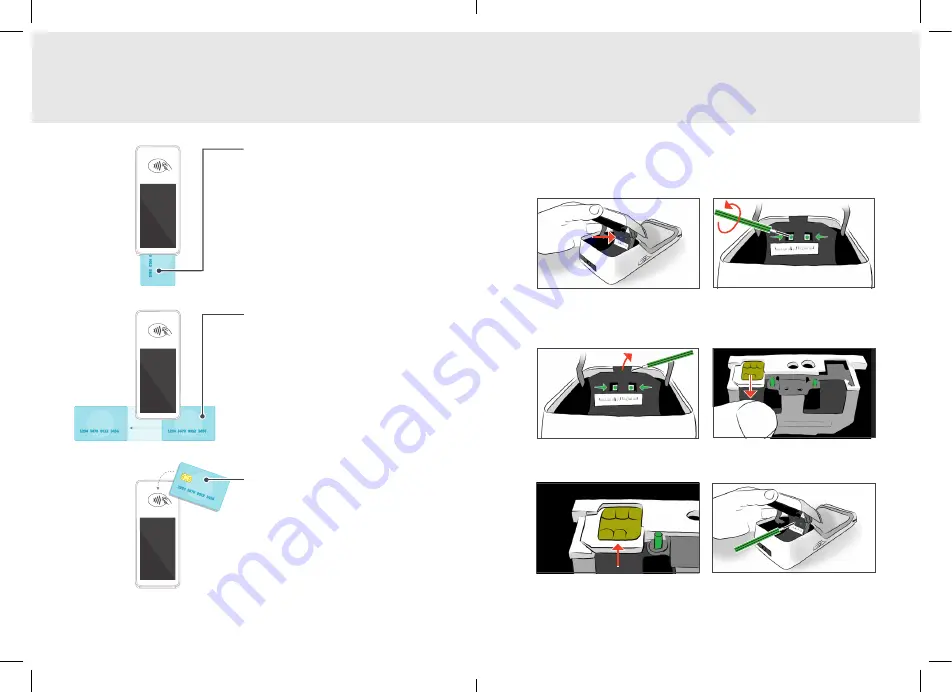
7
Clover One Starter Kit Quick Start Guide
English
8
Payment Methods
Magstripe Cards
Swipe the card with the
magstripe facing down.
You can swipe the card
from right to left or left
to right.
Chip Cards
Insert the card with the
chip end first. Remove the
card when prompted by
the device, then follow the
on-screen instructions.
Contactless Payments
Tap chip cards with
contactless capabilities,
and phones and watches
with contactless payments
(including Apple Pay
and Android Pay) on the
contactless symbol.
Clover One SIM Installation
(Only for EU) Micro SIM cards are pre-installed for the US
First, power off the Clover One device.
7-8
Open the receipt paper door and
locate the screws above the serial
number (S/N).
Use the screwdriver to turn the
screws counter-clockwise 7–8
times; the screws won’t fall out.
Use your fingernail or screwdriver
to pull down black flap.
Insert your card into the tray with
the card meeting the angled edge.
Finally, close the flap, tighten the
screws, and power on the device.
Remove the placeholder or current
SIM card from the left tray.
Содержание C401LTE
Страница 1: ...Clover One Starter Kit Quick Start Guide...



























