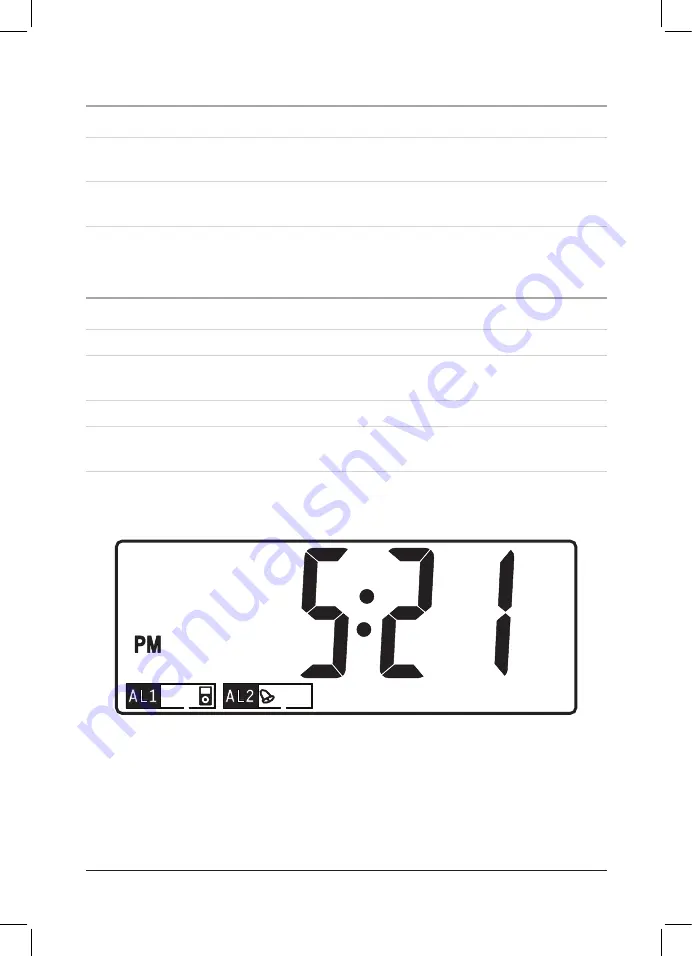
6
Setting the Clock
1. With the unit powered off, press and hold the
Clock/Display/Play/Pause Button.
2. While holding the
Clock/Display/Play/Pause Button
, press the
Hour
and
Minute
Buttons
to adjust the hour and minute on the time.
3. When the correct time is selected, release the
Clock/Display/Play/Pause Button
to set the clock.
Setting the Alarms
1. With the unit powered off, press and hold the
AL1
or
AL2 Button.
$QDODUPLFRQZLOOEHJLQWRÀDVKRQWKH/&'GLVSOD\
2. While holding the
AL1
or
AL2 Button
, press the
Hour
and
Minute Buttons
to
adjust the hour and minute on the alarm time.
3. When the correct time is selected, release the
AL1
or
AL2 Button
to set the clock.
4. Press the
AL1
or
AL2 Buttons
consecutively to switch alarm one and alarm two
between sounding to a buzzer, the currently set radio station, or a docked iPod.
Содержание TCR368
Страница 8: ...8 Location of Controls 1 3 2 4 6 7 5 8 9 10 ...
Страница 10: ...Location of Controls 10 15 14 12 11 13 ...












