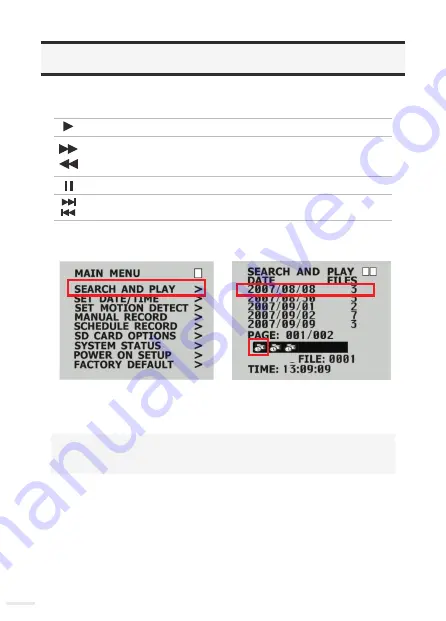
Clinton Electronics
| CE-RP5 User Manual
07
Normal Playback:
While in Live View press the Play/Pause button on the remote control to play video.
Playback on PC:
• Eject the DVR SD Card.
• Insert SD Card into computer.
• On your computer, select the SD Card folder. Search through the segmented files to find your desired clip.
• Open the clip in Windows Media Player to view. Clips are in AVI format.
The last file on the SD Card may be corrupted due to pulling it from the unit. This 3MB file will not affect the
desired recording as it is only the last few seconds before the SD Card was pulled.
AVI video files are not viewable on Apple/MAC computers.
Normal Playback Speed
Fast Forward / Fast Rewind
During normal playback, press Fast Forward or Fast Rewind button in the same direction
again to increase the search speed (Speed: x2/ x4/ x8/ x16/ x32). Press Play/Pause button to
playback at normal speed
Pause
Slow Playback (frame by frame)
After PAUSE, press Fast Forward/Rewind buttons to search frame by frame
Event List Playback:
From the DVR Menu, choose Search & Play to choose which video to playback. Select the
desired date, and then select from one of the available files for playback.
DVR -
Date & Time Setup / Motion Detect













