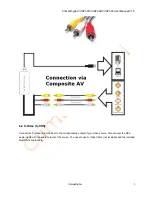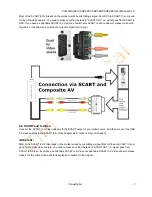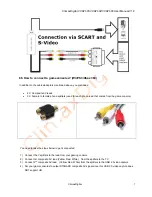ClimaxDigital VCAP301/VCAP302/VCAP303 User Manual V1.0
ClimaxDigital
15
9. Capture video
Double click “ShowBiz 3.5” icon on your desktop, and click Capture button to enter into the capture window.
Please set “Source” to be “USB 2861 Device”,(or “USB 2863 Device) and you must click “Audio Device” to select
“Line(USB Audio Device)” option.
Please set “Video input” to be “Composite” or “S-Video” that matches the connection method you use.