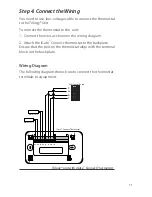22
speed or valve position (if applicable) to aid in
troubleshooting.
–
Operating Mode
Selects the manual mode of
operation. Valid selections are: Standby, Const Fan,
Cooling, Heating, Aux Heat, EM Heat, Hot Water,
and Cooling/HW.
–
ECM Target Airfl ow
Confi gures the target air fl ow
during manual operation. Valid range will depend
on unit model.
–
ECM Blower Speed
Displays current ECM motor
RPM.
–
Loop Pump Speed
(if applicable) Sets loop pump
speed for manual operation mode. Valid range: 0%
to 100%. Default is 41%.
–
DHW Pump Speed
(if applicable) Sets DHW pump
speed for manual operation mode. Valid range: 0%
to 100%. Default is 0%.
–
Comp Target Speed
Displays current compressor
target speed in rps (revolutions per second).
Diagnostics
The Diagnostics data set allows the service technician
to view the real–time status of all physical inputs,
switches, temperature sensor readings, as well as
the operational status of the heat pump, at the
thermostat. Scroll through diagnostic data using the
up/down arrow buttons.
– Compressor
Diagnostics
Unit Capacity –
displays the current operating
capacity of the unit as a percentage of the unit’s
maximum capacity.
Содержание iGate Connect
Страница 1: ...iGate Connect Thermostat Installation Manual...
Страница 4: ...This Page Intentionally Left Blank...