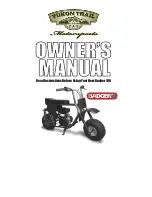1130CC.COM / 1250CC.COM
15
V-Gauge Lite Manual V1.2
© 2008 Cliftech Design
Serial number screen
When the upper button is held down during start-up for at least 4 seconds, the serial number of
the unit as well as the version of the firmware (internal software) is displayed, as shown in
Figure 21, until the button is released.
Figure 22
– The units adjustment screen.
Units adjustment mode
The first user calibration screen is the units selection screen shown in Figure 22. The units can
be switched between US, UK, and metric modes. After setting the mode, pressing both buttons
at the same time advances to the gear calibration screen. Table I summarizes the units
displayed for each of these modes.
Measurement U.S.
U.K.
Metric
Distance
Miles (mi)
Miles (mi)
Kilometers (km)
Speed
Miles/hour (mph)
Miles/hour (mph)
Kilometers/hour (kph)
Fuel volume
Gallons (g)
Imperial gallons (g)
Liters (L)
Fuel economy
Miles/gallon (mpg)
Miles/gallon (mpg)
Kilometers/liter (kpL)
Temperature Fahrenheit
(
o
F) Celsius
(
o
C) Celsius
(
o
C)
Table I
– Summary of the three unit display modes.
Figure 23
– The RPM graphical screen in metric units mode (compare to Figure 4).