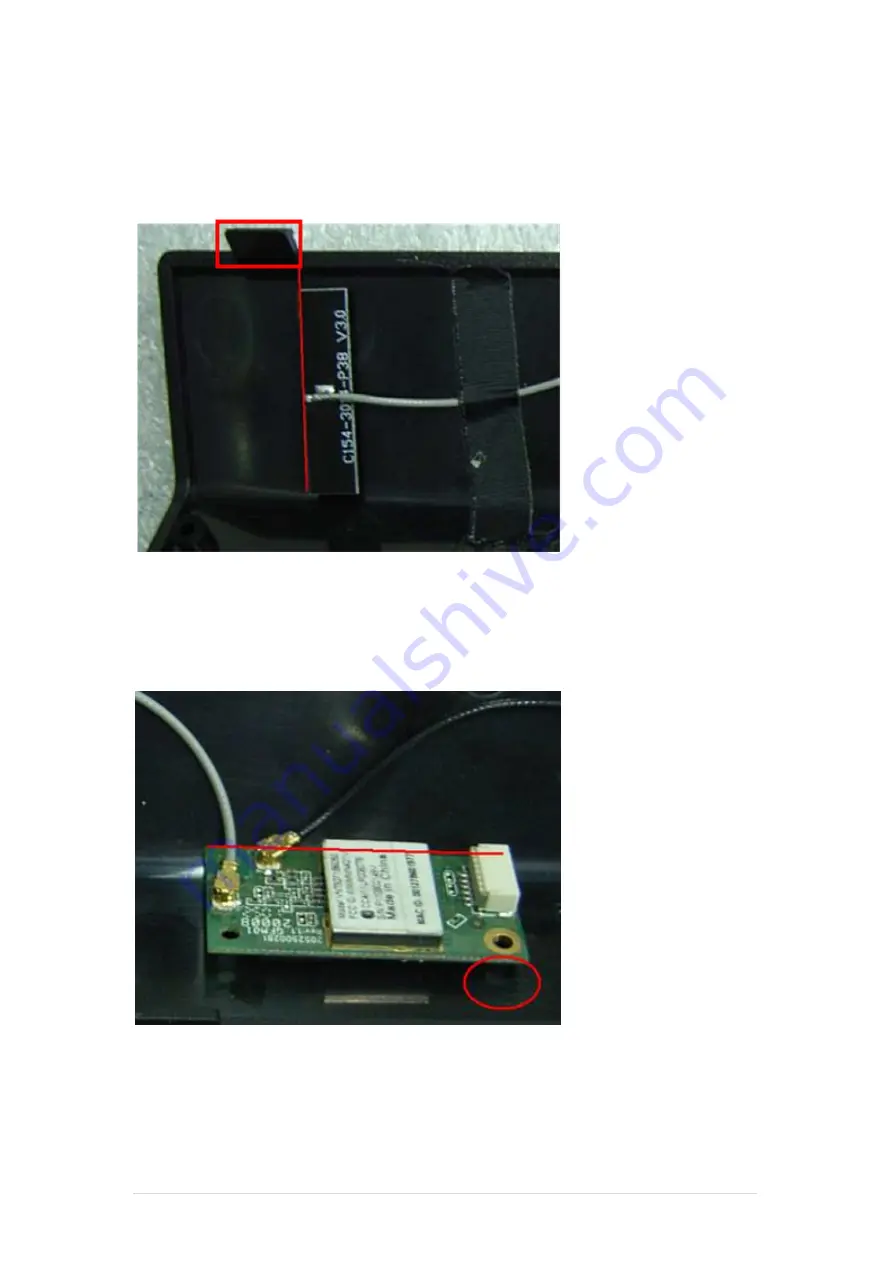
ClientPOS
PT6300 User Manual
Version: 2.0
23 | 95
5-7
Wi-Fi
1.
Fasten antenna (Part No.: 35D510530-000B) to the left side of VFD cover. Antenna is
vertical to the right of the left snap(as the red frame) as shown in the figure below
2.
After fastening the Wi-Fi Module to the Rubber (Part No.: 78D200655-000T), fix this on
the VFD cover. The left side of Wi-Fi module should align the interior cover as the
position of the red line. The right side of Wi-Fi module should align another side as the
red circle.
Содержание PT6300
Страница 1: ...1 95 PT6300 User Manual Version 2 0 P N Cover page ...
Страница 5: ...ClientPOS PT6300 User Manual Version 2 0 5 95 7 5 Save Exit 8 LCD Surface Cleaning P93 P94 ...
Страница 9: ...ClientPOS PT6300 User Manual Version 2 0 9 95 2 3 Internal Layout ...
Страница 16: ...ClientPOS PT6300 User Manual Version 2 0 16 95 2 Before Installing CFast Card 3 After Installing CFast Card ...
Страница 31: ...ClientPOS PT6300 User Manual Version 2 0 31 95 3 Click Next 4 Select None Click Next 5 Click OK ...
Страница 32: ...ClientPOS PT6300 User Manual Version 2 0 32 95 6 Select Support Multi Monitor System Click Next 7 Click Next ...
Страница 33: ...ClientPOS PT6300 User Manual Version 2 0 33 95 8 Click Next 9 Click Next ...
Страница 41: ...41 95 6 3 Fingerprint Reader 1 Check Fingerprint reader be detected by Device manager 2 Select SDK folder ...
Страница 42: ...ClientPOS PT6300 User Manual Version 2 0 42 95 3 Run Setup exe 4 Click Next ...
Страница 44: ...ClientPOS PT6300 User Manual Version 2 0 44 95 7 Click Next 8 Click Install ...
Страница 45: ...ClientPOS PT6300 User Manual Version 2 0 45 95 9 Click Finish 10 Restart systems ...
Страница 47: ...ClientPOS PT6300 User Manual Version 2 0 47 95 13 Select COM ActiveX 14 Select Samples ...
Страница 48: ...ClientPOS PT6300 User Manual Version 2 0 48 95 15 Select VB6 16 Select Enrollment Sample ...
Страница 51: ...ClientPOS PT6300 User Manual Version 2 0 51 95 20 After enroller finish it will popup a dialog box ...
Страница 55: ...ClientPOS PT6300 User Manual Version 2 0 55 95 1 3 2 Click Next 1 3 3 Click Next ...
Страница 56: ...ClientPOS PT6300 User Manual Version 2 0 56 95 1 3 4 Click Giga TMS Next 1 3 5 Click Next ...
Страница 61: ...ClientPOS PT6300 User Manual Version 2 0 61 95 2 6 The result will show when you click Authenticate ...
Страница 63: ...ClientPOS PT6300 User Manual Version 2 0 63 95 ...
Страница 64: ...ClientPOS PT6300 User Manual Version 2 0 64 95 ...
Страница 65: ...ClientPOS PT6300 User Manual Version 2 0 65 95 ...
Страница 70: ...ClientPOS PT6300 User Manual Version 2 0 70 95 3 Run Setup exe 4 Click Yes ...
Страница 71: ...ClientPOS PT6300 User Manual Version 2 0 71 95 5 Restart systems 6 Check SCR reader in Device Manager ...
Страница 74: ...ClientPOS PT6300 User Manual Version 2 0 74 95 6 7 Wi Fi 1 Install the Wi Fi driver 2 Run Setup exe ...






























