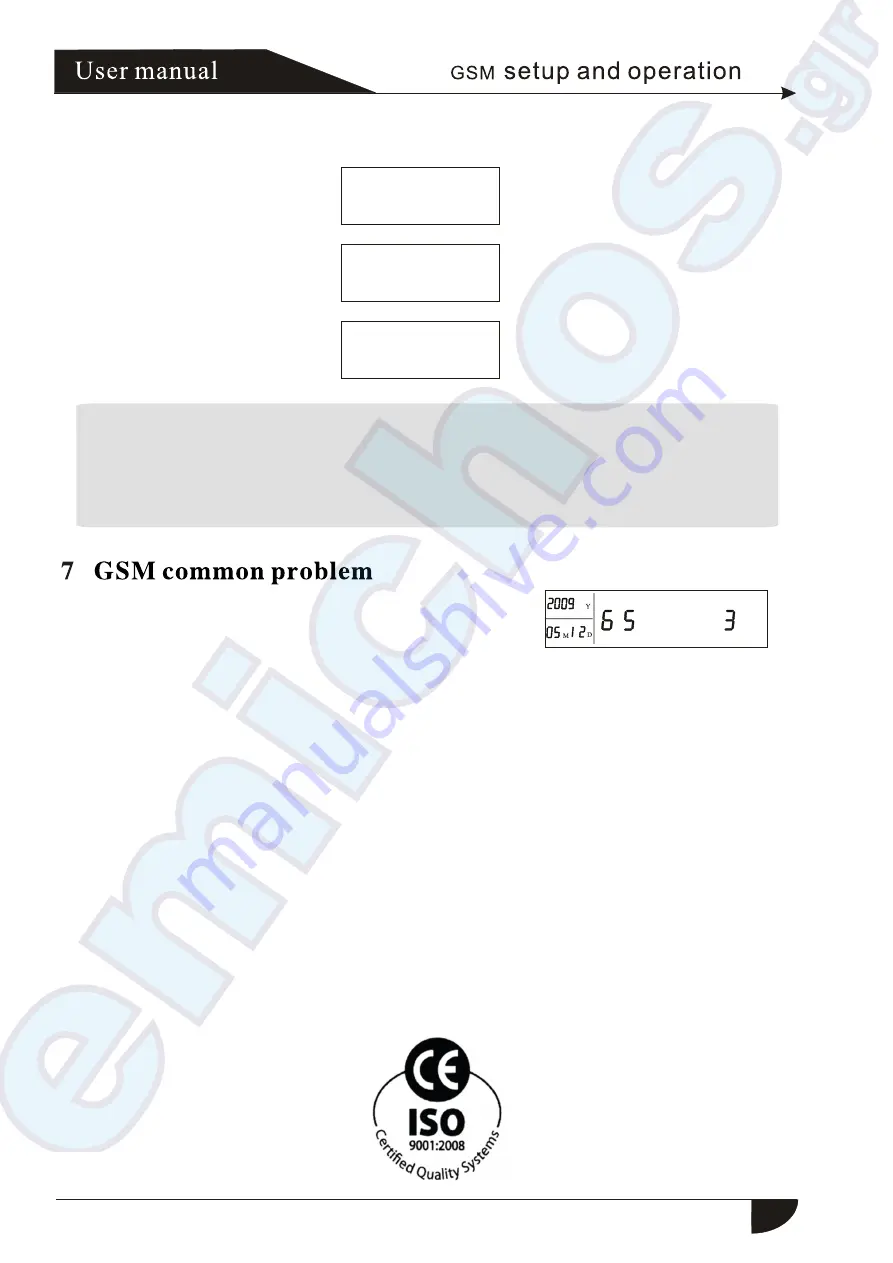
7.1
Power on, enable GSM function, if LCD display
If 1,2,4 pulsate on 3 location, SIM card is searching network, it takes about 1 minute, it is
normal phenomenon. If this phenomenon occurs in using, you need to check the power
supply, GSM panel needs 1A power supply, if less than 1A, it will cause GSM restart or
can't send SMS to CMS.
7.2
Don't install the panel close to metal, air-condition, large heat machine.
7.3
7.4
In order to make sure GSM work normally , suggest test the panel at least 1 time per
week. If GSM can't work normally , please check if SIM card charge owed etc.
This user manual just for your reference. Any further questions, please contact the
sales person.
Note: there is no space in the command password1234
”
, then newline
enter
s
ystem arm
”
, there is no punctuation in the command; the
password as per the user's revised password.; when operate
successfully, SMS auto reply operation successfully
”
, or else, will
auto reply operation failed
”
.
“
“
“
“
Status checking command:
Password:1234
System status
Cancel alarm command:
Password:1234
Alarm cancel
Home arm command:
Password:1234
System home
4
Содержание CL-IV
Страница 1: ...CL IV ...




