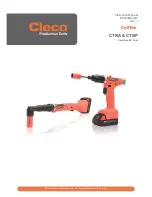Apex Tool Group
P2543BA | 2022-10
13
1
EN
1
EN
Problem
Possible cause
Measure
Tool shuts off prematurely.
Operator releases start trigger
before the controller stops the
tool.
Make sure that the operator keeps the start trig-
ger pressed throughout the entire sequence.
The fastening time exceeds
the standard time of 10 sec-
onds.
Increase the fastening time.
Tool exceeds the angle set-
point.
Check the fastening sequence to ensure that the
torque shutoff value and/or angle setpoint are
correct. Adjust as necessary.
Check whether the fastening joint has changed
significantly.
Tool does not change speed.
Speed is the same in all
stages.
Make sure that the speed in the stages is correct.
Warning in the
Run Screen
:
Tool offline!
Tool has not been accepted in
the Tool Settings.
1.
Select
Navigator > Tool Setup
.
2.
Select the line with the tool in the tool list and
press <Tool Settings>.
3.
Press <Accept>.
Different torque display in the
controller and external trans-
ducer.
Adjust the torque calibration
factor.
1.
Select
Navigator > Tool Setup
.
2.
Select the line with the tool in the tool list and
press <
Tool Settings
>.
3.
Enter the torque calibration factor at
Torque Cali-
bration
using the following formula:
New calibration value =
(external value / tool value) x calibration value used.
Customer's special attachment
was added to tool. The tool
memory must be updated.
Reprogram tool memory.
Work light disabled.
Disabled by parameter setting.
Parameterize the tool light on the controller
screen:
Navigator> Advanced > Tool Group > Ex-
tended Tool Settings
.
To activate the work light:
>
Control menu on tool is not en-
abled or only partially enabled.
Disabled by parameter setting.
To enable the control menu:
>
No-load speed not reached.
Battery voltage is too low.
Use a fully charged battery.
Expected number of run-
downs is not achieved with one
charge of the battery.
Battery is not fully charged.
Use fully charged battery.
The warning threshold for un-
dervoltage is not set to the
minimum value.
Reduce the Undervoltage (V) on the control
screen:
Navigator > Tool Setup > Tool Settings >
Others > Low Level [V]
.
To set the warning threshold:
>
High torque is needed during a
fastening sequence, e.g., for
coated fasteners.
If a high torque is needed for a longer period of time,
e.g., for several turns, the number of run-downs that
can be achieved with one battery charge will be signif-
icantly reduced.
Battery has too many charging
cycles.
After 800 charging cycles, the capacity is reduced to
approx. 60%.
Software does not boot.
Error in the main software.
Press the following keys:
Use recovery SD card. Contact
Sales & Service
Center
, see back page.