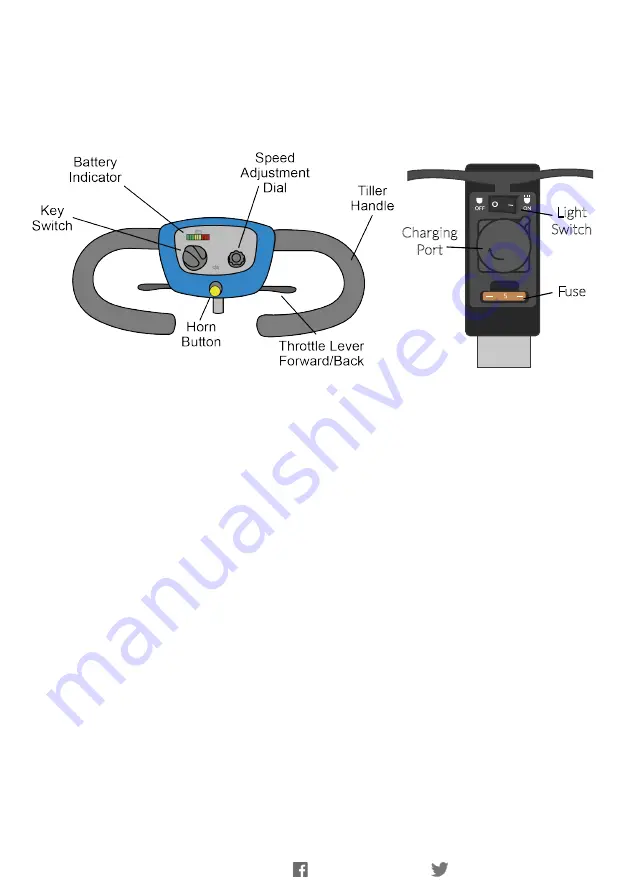
@clearwellmobility
@clearwellmob
3
Dashboard Controls
Before driving your vehicle it is important to familiarise yourself with the controls.
Do not attempt to drive the vehicle until you have understood these instructions
To Turn On: Insert the key and turn clockwise.
To Turn Off: Turn key back anti-clockwise.
To Operate: The throttle control lever (Wig-Wag) allows you to control the forward and
reverse speed of your scooter. Place your hands on the tiller handle.
To move forward, either use your left thumb to push the left side of the throttle control
lever or use your right hand to pull back on the right side of the throttle control lever.
To reverse, either use your right thumb to push the right side of the throttle control
lever or use your left hand fingers to pull back on the left hand side of the throttle
control lever.
Battery Indicator: When the scooter is powered up, this meter indicates the
approximate battery strength. The gauge will beep when the batteries are out of charge.
Note: The vehicle must be stationary in order to get an accurate reading.
Speed Adjustment Dial: This dial allows you to preselect and limit the scooters top
speed. The image of the snail represents the slowest speed setting. The image of the
hare represents the fastest speed setting,
Horn: The horn will sound when the button is depressed.
Charging Port: The Tiller Charging port allows the batteries to be charged without
having to charge from the battery box.
Light
Switch
Charging
Port
Fuse
Содержание Aguna Comfort
Страница 1: ...MOBILITY SCOOTER USER MANUAL Aguna Comfort...


































