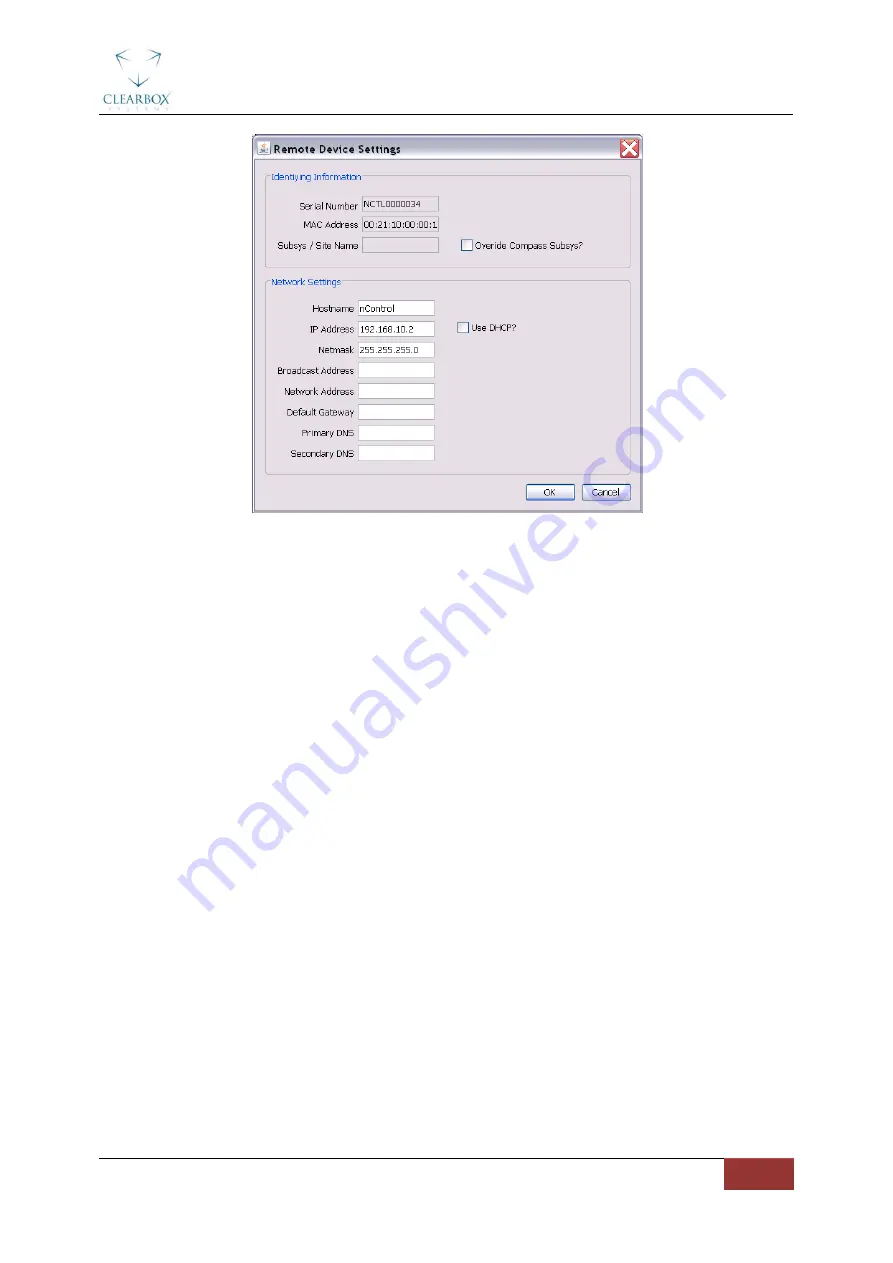
nControl Configuration Tool User Manual
Revision: 0.1
Clearbox Work Instruction
Clearbox Systems Pty. Ltd. |
Commercial In Confidence
6/ 6
Figure 5: Remove Device Settings window.
4.2.1 Identifying Information
Serial Number:
This is the serial number coded on the unit. This can be compared to the serial
number located on the unit itself to ensure the correct unit is being configured.
MAC Address:
This is the unique identifier associated with the Ethernet port for which the network
settings are being configured.
Subsys / Site Name:
This piece of information is only used if the unit is installed with Newpoint
Compass software.
4.2.2 Network Settings
The network settings can be configured manually or if a DHCP server is running DHCP can be used.
Note:
If the DHCP option is checked but no DHCP server is running this can make the device appear
slow or unresponsive until the unit times out trying to retrieve an IP address.
4.2.3 Save Changes
Once the settings are configured as required click “OK” for them to take. A confirmation window will
appear to confirm the changes.






