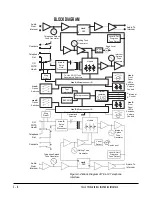2- 13
TEL-14 TWO-CHANNEL TELEPHONE INTERFACE
"master" operator with physical access to the TEL-14 "hook"
button. A standard telephone, wired in series with the TEL-14, is
used to initially pick up the call. When the telephone has been wired
in series with the TEL-14, picking it up will not cause the interface to
go off-hook, nor will this interfere with a call already in progress.
When the call is complete, the destination station operator can
inform the master operator, and the master operator can hang up
the TEL-14 using the "hook" button. If the "auto-disconnect" option
switches are set, the TEL-14 will release the telephone line
automatically when the caller hangs up. The telephone line will not
be released if the talk path to the TEL-14 port is deactivated. This
prevents a station operator from inadvertently disconnecting an in-
bound caller. The destination station operator can also use the
“remote telephone-line release” feature to hang up the phone. The
operator can also originate outside calls on the standard telephone,
and make them available to destinations within the matrix.
To set the TEL-14's controls for manual call screening mode:
1.
The "auto disconnect" option switches (S1-2 through S1-5) can
be set either ON or OFF. This will determine whether the
operator will be required to manually hang up the line after each
call by using the "hook" button. It is recommended, however
that the Loop Current Interruption option S1-5 be left in the ON
position to avoid instability or feedback during open switching
intervals on the telephone line at the end of a call.
2.
Set the "immediate manual disconnect" option switch (S1-6) to
OFF. This will prevent callers from being accidentally disconnected
if they are transferred from one Matrix intercom station to another.
3.
Set the "splash tones" option switch (S1-7) to OFF. This will
prevent the TEL-14 splash tones from sounding.
4.
Set the remaining option switches to ON, the factory set
position, or as otherwise required.
Intercom-to-Intercom Mode
The TEL-14 may be used to connect two remotely located
intercom systems through a telephone line. To set up the
connection, one TEL-14 must originate a call to the other. Intercom
station equipped with a keypad can originate the call by using the
station's "dial phone" mode. If the operator of a station not
equipped with a keypad must originate the call, either he or she
must have a key programmed to activate a DTMF sequence.
After the call is made, the distant TEL-14 goes off-hook and the
incoming telephone call becomes available to the telephone keys
the TEL-14 port is preset to.
To set the TEL-14's controls for intercom-to-intercom mode:
1. The "auto disconnect" option switches (S1-2 through S1-5)
should be at the factory set ON position. This will allow the TEL-
14 to disconnect when the call ends.
2. Set the "immediate manual disconnect" option switch (S1-6) to OFF. (The
effect is described in the "Operation" section below.)
3. Set the "splash tones" option switch (S1-7) to OFF. This will prevent the
TEL-14 splash tones from sounding.
4. Set the "intercom echo cancel" (S6-2) and "telephone echo cancel" (S6-3)
option switches to OFF. This should be done to the TEL-14 on
only one
of the intercoms.
5. Set the remaining option switches to ON, the factory set position, or as
otherwise required.
Содержание ECLIPSE TEL-14
Страница 6: ......