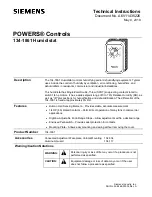7
Negative Ion Button:
Pressing the
Negative Ion Button
will activate the negative ion generator with a total capacity
of > 3.000.000 negative ions / cm
³
that are spread through out the entire room and thereby
neutralize pollutants and smells. Negative ions attach onto dust particles, microorganisms
and other unwanted particles in the air and connect them to each other. This way, the particles
become heavier than air and fall onto the ground so that you can no longer breathe them in.
Negative ions are most found in the forest, mountains and by the sea. Negative ions ensures
fresh and healthy air.
Timer Button:
Pressing the
Timer Button
sets the timer. The timer function determines how many hours the
humidifier will operate. You can set the timer simply by pressing it once for each hour that you
would like to run the device. The timer can be set from 1 hour to 12 hours. As time passes, the
time value decreases until it goes to 00:00 and the device shuts off.
Sleep Mode:
When the sleep mode is activated, the display will turn off in 10 seconds. Only the sleep mode
light is on.
The
Sleep Mode
is switched on / off by pressing the
Timer Button
for 3 seconds.
Heating Button:
Pressing the
Heating Button
activates the warm mist function and is shown on the LED display
with three wavy vertical lines. The water is heated in the basin by a PTC heating element and
will be heated up by over 65 degrees for killing effective bacteria (Legionella). Heating the
water makes the mist output finer for faster and more efficient humidification.
Automatic shutdown when water tank is empty
Should the water tank be empty, a threefold acoustic signal sounds. The corresponding
symbol lights up in the display while the remaining indicators go out. The device will
automatically stop humidifying. In this case, turn off the device with the ON / OFF button. Let
the device cool down before pouring any more water in the tank.
Caution:
The device and the water in the nebulisation chamber (basin) might be very hot.
When lifting the device or removing the water tank right after operation you risk scalding
yourself with the hot water!
Ensure that the water tank is always completely refilled.
Содержание Optima CA-606W
Страница 2: ...2 CA 606W Main unit CA 606W Display ...