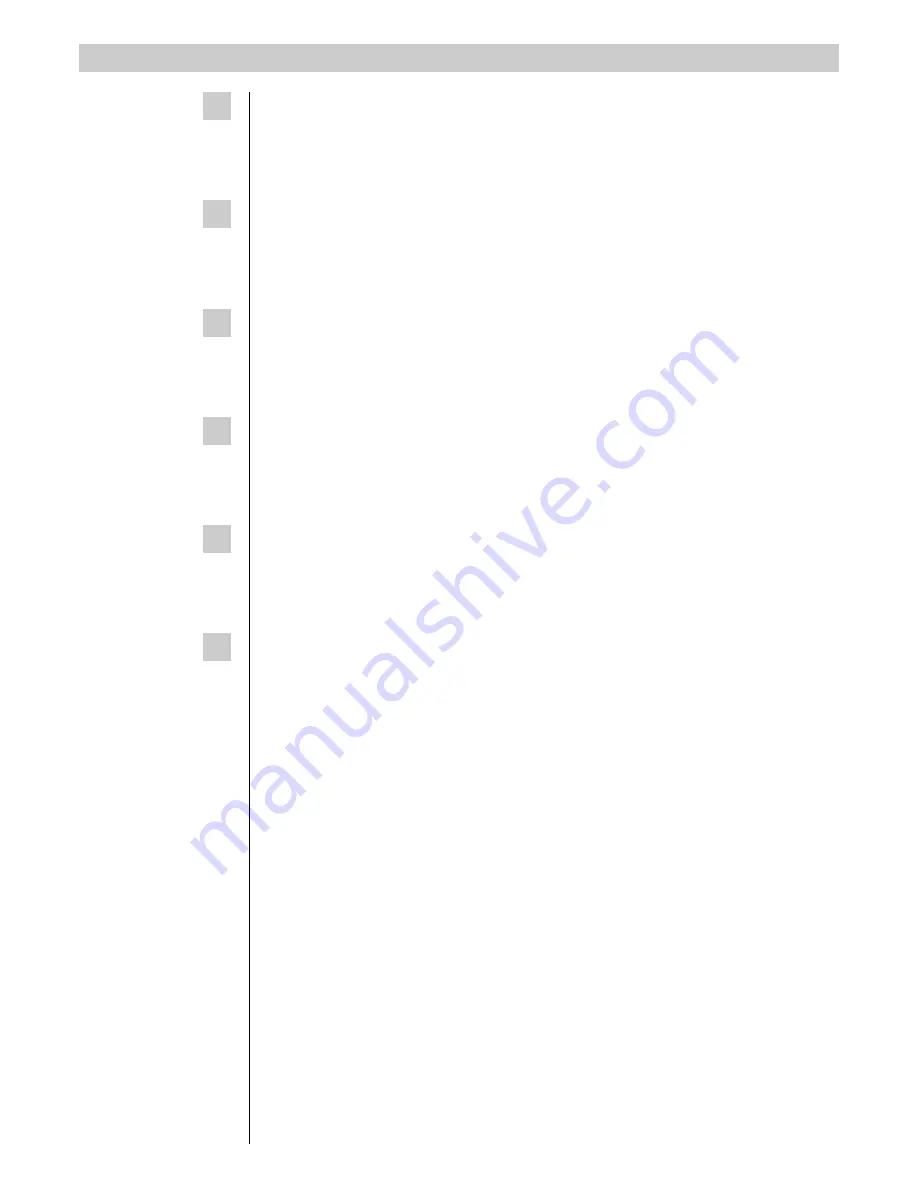
2
A.LEDA B-EYE
SAFETY INFORMATION
EN
IT
DE
ES
FR
RU
SAFETY INFORMATION
IMPORTANT: Clay Paky recommends you carefully read and keep the safety information on this product, also
available in digital format at the following link:
http://www.claypaky.it/en
Ref: [FIS00J – Safety Information A.leda B-EYE]
INFORMAZIONI DI SICUREZZA
IMPORTANTE: Clay Paky raccomanda di leggere accuratamente e conservare le informazioni di sicurezza relative
a questo prodotto, sempre reperibili in versione digitale al seguente link:
http://www.claypaky.it/en/download
Rif: [FIS00J – Safety Information A.leda B-EYE]
INFORMATIONEN ZUR SICHERHEIT
WICHTIG: Clay Paky empfiehlt, die Sicherheitsinformationen bezüglich dieses Produkts genau zu lesen und
aufzubewahren. Sie sind in Digitalversion immer unter folgendem Link auffindbar:
http://www.claypaky.it/en/download
Ref: [FIS00J – Safety Information A.leda B-EYE]
INFORMACIONES DE SEGURIDAD
IMPORTANTE: Clay Paky recomienda leer detenidamente y conservar la información de seguridad relativa a este
producto. Además, está disponible una versión digital de la misma en el siguiente enlace:
http://www.claypaky.it/en/download
Ref: [FIS00J – Safety Information A.leda B-EYE]
CONSIGNES DE SÉCURITÉ
IMPORTANT: Clay Paky recommande de lire attentivement et de conserver les informations de sécurité relatives
à ce produit, disponibles en version digitale au lien suivant:
http://www.claypaky.it/en/download
Réf. : [FIS00J – Safety Information A.leda B-EYE]
ИНСТРУКЦИЮ ПО ТЕХНИКЕ БЕЗОПАСНОСТИ
ВАЖНО: Clay Paky рекомендует внимательно прочитать и сохранить инструкцию по технике безопасности
данного изделия, которая всегда доступна в электронном формате по следующей ссылке:
http://www.claypaky.it/en/download
Наименование:
[FIS00J – Safety Information A.leda B-EYE]
Содержание C61415
Страница 31: ......

















