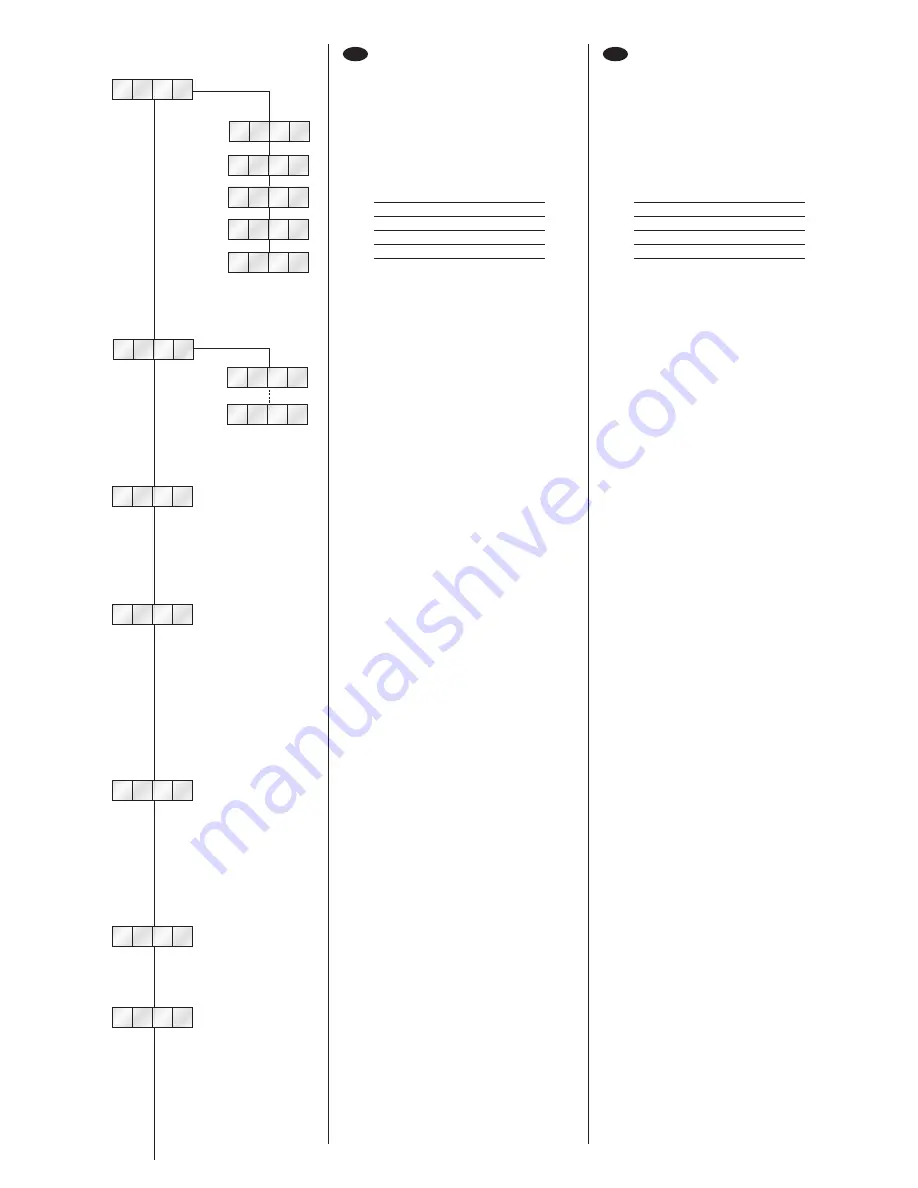
22
Sensor monitor
Permette di visualizzare lo stato (On o Off ) dei sensori di azze-
ramento presenti sugli effetti. Il proiettore può operare normal-
mente anche durante la visualizzazione dello stato dei sensori.
1) Premere ENTER - sul display appare “GobR”.
2) Con i tasti UP e DOWN selezionare il sensore che si deside-
ra verificare.
Cyan
Cyan filter
Mgnt
Magenta filter
Yelw
Yellow filter
Col
Colour wheel
GobF
Fixed Gobo Change
3) Premere ENTER per visualizzare lo stato del sensore (On o
Off) - Premere SELECT per tornare al livello superiore del
menu.
Dmx monitor
Permette di visualizzare il livello dei canali DMX del proiettore.
Il canale indicato con Ch1 corrisponde al primo canale a partire
dall’indirizzo impostato.
1) Premere ENTER - sul display appare il primo canale (Ch1).
2) Con i tasti UP e DOWN selezionare il canale.
3) Premere ENTER per visualizzare il livello del canale (valore
fra 0 e 255) - Premere SELECT per tornare al livello superio-
re del menu.
Reset projector
Permette di eseguire il reset del proiettore.
1) Premere ENTER - sul display appare un messaggio di con-
ferma (Ok?).
2) Premere ENTER per eseguire il reset (il display lampeggia
per alcuni istanti), oppure SELECT per tornare al livello
superiore senza eseguire l’operazione.
Lamp ON / OFF
Permette l’accensione o lo spegnimento della lampada dal pan-
nello comandi del proiettore.
1) Premere ENTER - sul display appare l’impostazione corrente
(On o Off).
2) Con i tasti UP e DOWN accendere (On) o spegnere (Off) la
lampada – sul display appare un messaggio di conferma
(Ok?)
3) Premere ENTER per confermare la selezione (il display lam-
peggia per alcuni istanti), oppure SELECT per mantenere
l’impostazione corrente e tornare al livello superiore.
Manual control
Permette di impostare il livello dei canali dal pannello comandi
del proiettore.
1) Premere ENTER - sul display appare il primo canale (Pan).
2) Con i tasti UP e DOWN selezionare il canale desiderato.
3) Premere ENTER e con i tasti UP e DOWN selezionare il
livello DMX desiderato (valore tra 0 e 255).
4) Premere SELECT per tornare al livello superiore.
Encoder Pan
Permette di visualizzare la posizione dell’encoder del Pan.
1) Premere ENTER - sul display appare il valore dell’encoder
del Pan.
2) Premere SELECT per tornare al livello superiore.
Encoder Tilt
Permette di visualizzare la posizione dell’encoder del Tilt.
1) Premere ENTER - sul display appare il valore dell’encoder
del Tilt.
2) Premere SELECT per tornare al livello superiore.
Sensor monitor
Used for displaying reset sensor status (On or Off ) on effects.
The projector can also normally operate during sensor status
display.
1) Press ENTER - “GobR” appears on the display.
2) Use the UP and DOWN keys to select the sensor to be
checked.
Cyan
Cyan filter
Mgnt
Magenta filter
Yelw
Yellow filter
Col
Colour wheel
GobF
Fixed Gobo Change
3) Press ENTER to display the sensor status (On or Off) -
Press SELECT to return to the top menu level.
Dmx monitor
Used for displaying the projector DMX channel level. The
channel indicated with Ch1 corresponds to the first channel
from the set address.
1) Press ENTER – the first channel appears on the display
(Ch1).
2) Use the UP and DOWN keys to select the channel.
3) Press ENTER to display the channel level (value between 0
and 255) - Press SELECT to return to the top menu level.
Reset projector
Used for resetting the projector.
1) Press ENTER – a confirmation message appears on the
display (Ok?).
2) Press ENTER to reset (the display blinks for several
seconds), or SELECT to return to the top level without
resetting.
Lamp ON / OFF
Used for turning lamp on and off from the projector control
panel.
1) Press ENTER – the current settings appear on the display
(On or Off).
2) Use the UP and DOWN keys to turn the lamp on (On) or off
(Off) – a confirmation message appears on the display (Ok?)
3) Press ENTER to confirm the selection (the display blinks for
several seconds), or SELECT to keep current settings and
return to the top level.
Manual control
Used for setting channel levels from the projector control panel.
1) Press ENTER – the first channel appears on the display
(Pan).
2) Use the UP and DOWN keys to select the required channel.
3) Press ENTER and use the UP and DOWN keys to select the
required DMX level (value between 0 and 255).
4) Press SELECT to return to the top menu level.
Encoder Pan
Used for displaying the Pan encoder position.
1) Press ENTER – the Pan encoder value appears on the
display.
2) Press SELECT to return to the top menu level.
Encoder Tilt
Used for displaying the Tilt encoder position.
1) Press ENTER – the Tilt encoder value appears on the
display.
2) Press SELECT to return to the top menu level.
MENU DELLE FUNZIONI DI TEST
TEST FUNCTIONS MENU
I
GB
D m x
R s t
L
m p
a
C
r l
t
E
c P
n
E
c T
n
y
n
C
a
M
n
g
t
e l w
Y
C
l
o
G o b F
S
n s
e
C h 1
C h 1 8






























