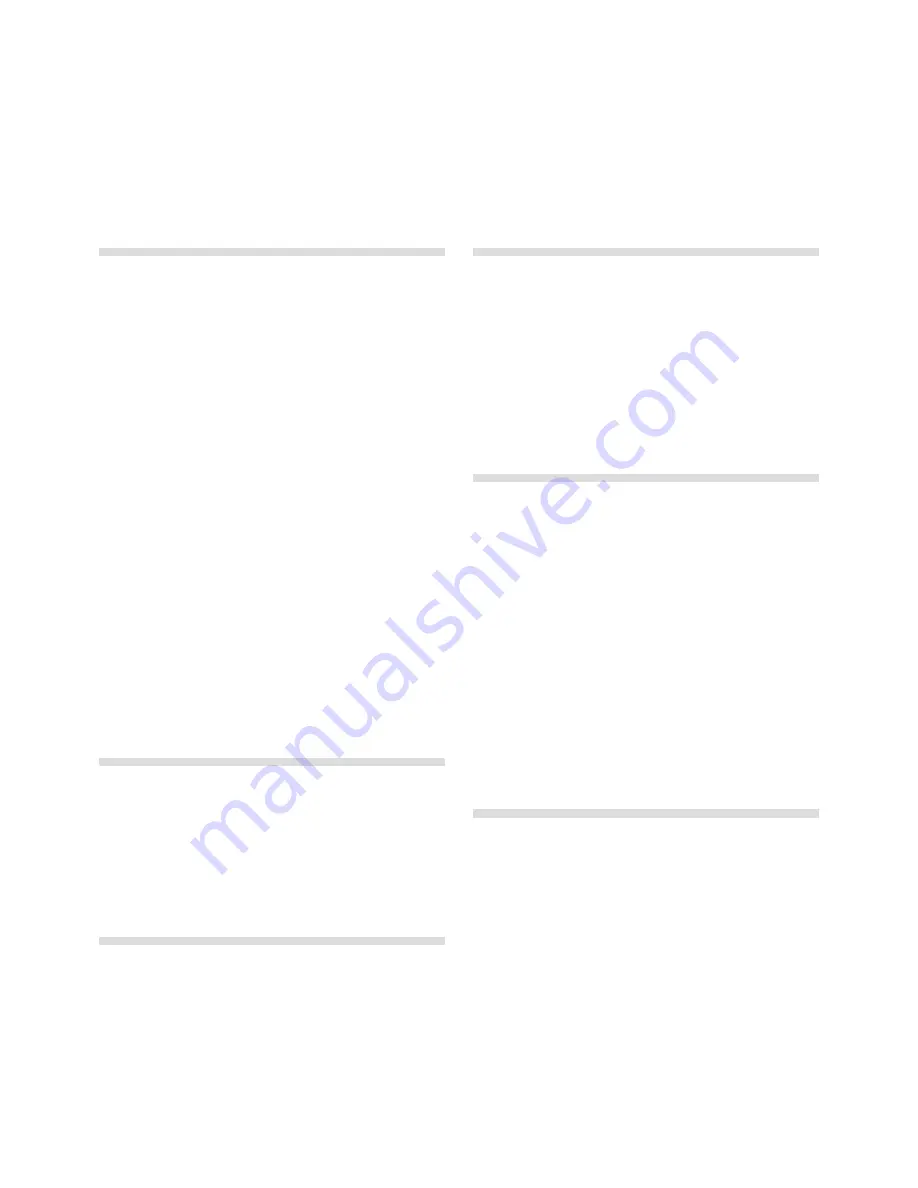
Thank you!
We’d .first .like .to .thank .you .for .purchasing .the .Nord .Electro .4D . .Our .
goal .when .we .developed .the .Nord .Electro .instruments .was .to .create .
the .best .emulations .of .traditional .electromechanical .keyboard .instru-
ments .on .the .market, .and .to .make .these .instruments .compact .and .
lightweight . .With .the .Electro .4D .we .have .taken .our .commitment .a .step .
further .by .adding .physical .drawbars, .upgrading .the .organ .and .the .
piano .and .the .effects .sections .and .also .by .the .ability .to .use .sampled .
instruments .from .the .Nord .Sample .Library . . .
This .allows .us .to .for .example .include .some .of .the .fabulous .Mellotron .
sounds .in .the .factory .sound .bank . .Each .and .every .piano .and .sample .
in .the .Nord .Electro .4D .can .be .replaced .by .you, .using .the .free .Nord .
Sound .Manager .application . .New .pianos .and .other .sounds .are .found .
on .the .enclosed .Nord .DVD .and .on .the .www .nordkeyboards .com .web .
site . .
No .compromises, .just .a .good .selection .of .outstanding, .classic .key-
board .sounds .with .true .feel, .from .a .natural .keyboard .response .to .the .
authentic .sound .quality .– .that .is .what .we .have .been .pursuing .during .
the .development . .To .make .a .great .tool .you .have .to .put .all .the .focus .on .
a .few .things .and .that .is .exactly .what .we .tried .to .achieve . .We .hope .that .
you .will .have .as .much .fun .owning .and .using .the .instrument, .as .we .had .
developing .it .
The .physical .drawbars .and .the .improved .B3 .engine .on .the .Electro .4D .
are .the .icing .of .a .splendid .cake . .We .sincerely .hope .that .you .two .will .
have .a .lot .of .fun .together!
About this manual
You .are .probably .very .eager .to .start .using .your .new .instrument, .and .
we .sure .don’t .want .to .keep .you .from .having .fun . .We .will .try .to .cover .all .
the .essential .aspects .on .how .to .use .the .Electro .4D .in .the .very .first .few .
pages .of .this .manual . .After .that .follows .the .reference .section .where .all .
the .functions .are .explained .in .detail . .
Disclaimer
All .trademarks .and .brand .names .mentioned .in .this .manual .are .the .
property .of .their .respective .owner’s .and .are .not .affiliated .or .associated .
with .Clavia . .These .trademarks .and .brand .names .are .only .mentioned .to .
describe .the .types .of .sounds .reproduced .by .Nord .Electro .4D .
OS and internal memory
The .operating .system, .programs .and .pianos .and .samples .in .Nord .
Electro .4D .are .stored .in .a .Flash .memory . .A .Flash .memory .keeps .the .
data .also .when .the .power .is .turned .off . .Another .big .advantage .is .that .
you .can .replace .data .in .the .Flash .memory .at .any .time . .This .means .that .
you .will .be .able .to .download .OS .upgrades, .pianos .and .samples .and .
programs .to .your .Nord .Electro .4D .from .a .computer . .The .Nord .Electro .
4D .features .a .USB .port .for .quick .and .easy .download .of .new .piano .
and/or .instrument .samples .
Factory presets
The .internal .sound .memory .of .Nord .Electro .4D .consists .of .128 .
programs . .In .addition .there .is .the .Live .buffer .memories, .which .will .con-
tinuously .store .any .changes .as .they .are .made, .and .remember .these .
settings .after .the .power .is .turned .off .
All .of .the .128 .factory .Programs .of .Nord .Electro .4D .can .be .replaced . .
To .make .sure .you .don’t .accidentally .overwrite .Programs .you .want .to .
keep, .it’s .a .good .idea .to .back .up .your .sounds .regularly .on .a .computer .
using .the .Nord .Sound .Manager .application . .
Restoring the factory presets
The .factory .Programs .are .available .as .Nord .Sound .Manager .backup .
files .for .download .at .the .Nord .web .site .at .www .nordkeyboards .com .or .
on .the .included .Nord .DVD .
OS upgrades
The .latest .OS .version .for .Nord .Electro .4D .series .is .available .for .down-
load .at .the .www .nordkeyboards .com .website .
1
Introduction
4 | NorDElEctro4DUsErMaNUalosv1.x





































