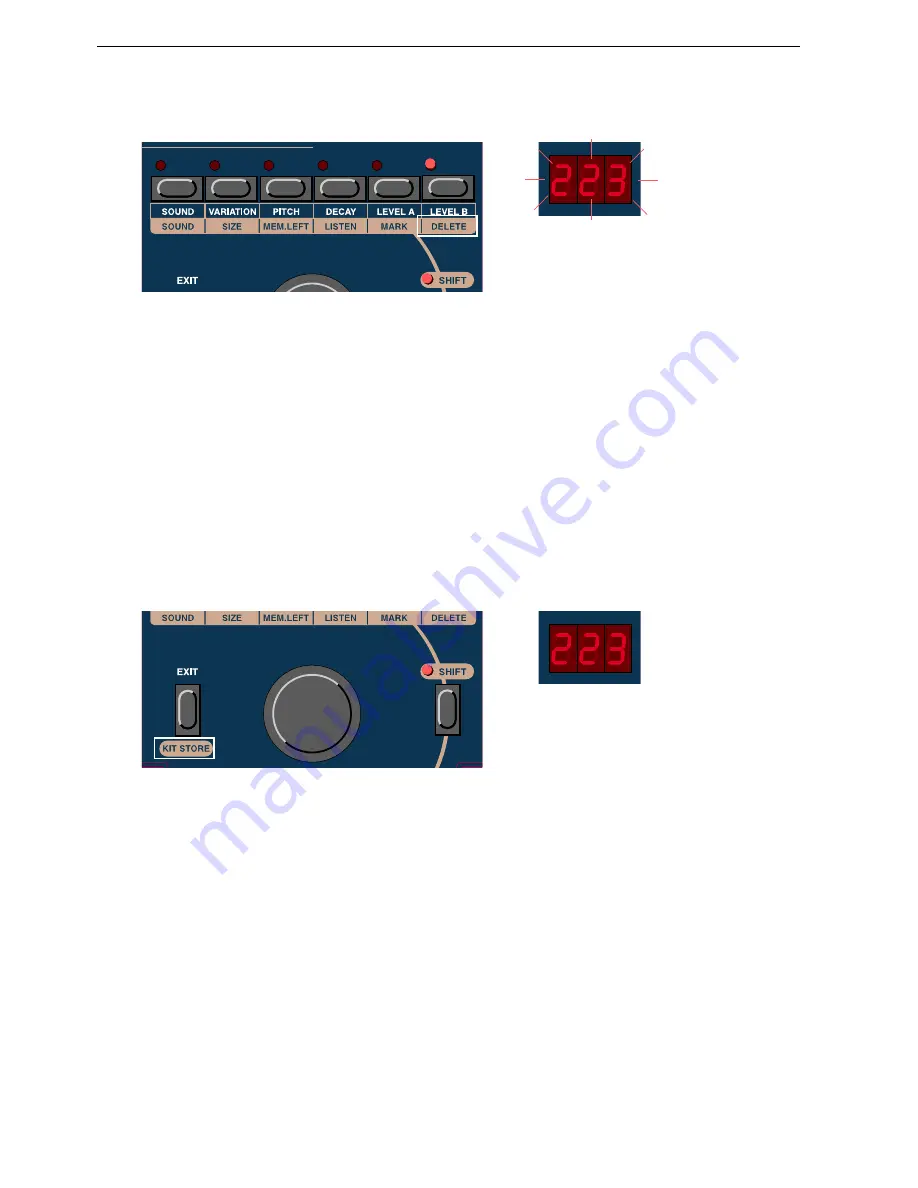
6. Panel reference: Shift functions
ddrum4 SE V1.5x
Page 30
S
S
S
S
H
H
H
HIIIIF
F
F
FT
T
T
T
-D
-D
-D
-D
E
E
E
EL
L
L
LE
E
E
ET
T
T
TE
E
E
E
You are now ready to delete the sounds that you marked for removal (see above). Be aware that this is
going to be a “no-going-back” operation:
1. Hold the
S
HIFT
and press the
D
ELETE
button. The
D
ISPLAY
will flash, indicating the total number
of Blocks that will be deleted (the total number of Blocks for all marked sounds).
2. Confirm the deletion by holding the
S
HIFT
button and pressing the
D
ELETE
button again, or abort
by pressing
E
XIT
.
While the ddrum4 SE is clearing up its sound memory, the
D
ISPLAY
will count down as the Blocks are
deleted. This operation will take a while, depending on the size and location of the sounds that are re-
moved. You must wait until this operation is finished, which will be indicated by a zero in the
D
ISPLAY
.
IMPORTANT! Do not turn off the ddrum4 SE module during this process!
S
S
S
S
H
H
H
HIIIIF
F
F
FT
T
T
T
-E
-E
-E
-E
X
X
X
XIIIIT
T
T
T
Sounds that are marked, as described above, can be transmitted as ddrum4 MIDI System Exclusive data
via the
MIDI O
UT
connector. Hold
S
HIFT
and press
E
XIT
to start the transmission. The
D
ISPLAY
will
count down the Blocks of the individual sounds being transmitted. You may interrupt the procedure by
pressing
E
XIT
. The transmission will then stop after any current sound has been completely transmitted.
Note: The data will be transmitted as several MIDI System Exclusive data packets. The number of pack-
ets will depend on the size and number of sounds that are included in the transmission. You can not re-
store any individual sounds that have been a part of a multi-sound transmission. If you want to be able
to restore individual sounds, you must transmit them one by one.
Содержание ddrum4
Страница 6: ......






















