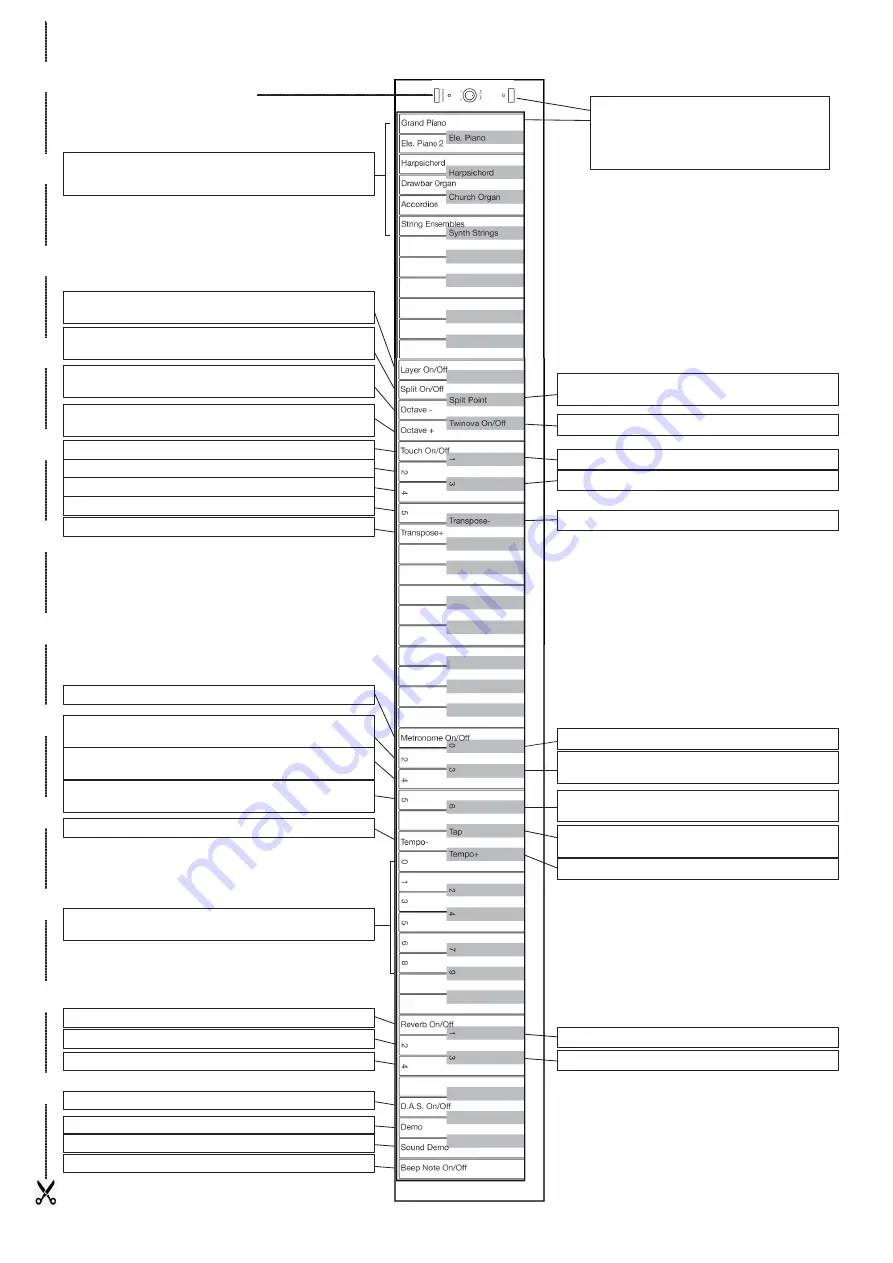
Hold function key +
Select voice /
select second voice if layer activated
select left voice if split activated
Activate / deactivate layer -
then second voice can be selected
Activate / deactivate Twinova
Both keyboard halves of the Twinova function
shift down by one octave
Both keyboard halves of the Twinova function
shift up by one octave
Function key + Split Point +
Select any key for split point
Activate / deactivate split -
then left voice can be selected
Enable / disable velocity sensitivity
Activate / deactivate metronome
Activate / deactivate Reverb-Effect
Activate / deactivate D.A.S.
Activate / deactivate confirmation tone
Start DEMO song
Start sound DEMO of the currently selected voice
Select effect type 1 (ROOM)
Select effect type 2 (HALL1)
Select effect type 3 (HALL2)
Select effect type 4 (CHURCH)
Select time signature,
Accent on every 2nd beat - e.g. 2/4 beat
Select time signature,
Accent on every 3rd beat - e.g. 3/4 beat
Select time signature, no accent
Select time signature,
Accent on every 6th beat - e.g. 6/8 beat
Enter the speed by tapping in time with the
desired tempo
Three-digit tempo input
(e.g. 42BPM -> 0+4+2)
Reduce tempo (1BPM per click)
Increase tempo (1BPM per click)
Select time signature,
Accent on every 4th beat - e.g. 4/4 beat
Select time signature,
Accent on every 5th beat - e.g. 5/4 beat
Select velocity sensitivity level 2 (SOFT 2)
Transpose down (1/2 tone per click)
Transpose up (1/2 tone per click)
Select velocity sensitivity level 1 (SOFT)
Select velocity sensitivity level 3 (MEDIUM)
Select velocity sensitivity level 4 (HARD)
Select velocity sensitivity level 5 (HARD 2)
Deactivate / activate Auto Power Off
(special function without function key)
With the instrument switched off, hold down the
leftmost key + Power On.
19
Quick guide
Содержание DP S1
Страница 1: ...DP S1 Slimline Digital Piano User Manual Version 09 2021...
Страница 20: ...20...



































