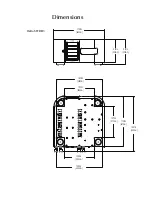18
using CAN-Bus
CAN-Bus is controlled via the touchscreen of any Classé component that is
so equipped. There is no master component, so Classé series systems where
two or more units have a touchscreen can be controlled through any of the
touchscreens. However, it is probably easiest to start using CAN-Bus through
just one.
CAN-Bus is accessed by pressing the
menu
button on the face of the unit or
remote, then the
status
button, followed by the
more
button (right arrow)
in the upper right corner of the screen. The touchscreen will then display the
CAN-Bus devices
screen, which lists connected components by model & serial
number.
Selecting
a unit on the CAN-Bus devices screen identifies it as the
target unit
.
The front panel LED(s) or meter light of the target unit will start flashing (unless
you choose the unit that you are using to access CAN-Bus).
Once you have chosen the target unit, the touch screen will list the CAN-Bus
features available to it. Some CAN-Bus features are shared by all models, some
are specific to individual models.
Make sure to exit the CAN-Bus pages before putting your unit(s) into
Standby, otherwise the previously selected unit will continue to flash its
front panel LED when powering up the next time.
CAN-Bus amp features
The following CAN-Bus features available on the Delta STEREO.
(The model
shown in this picture is the Delta MONO. The CAN-Bus features are the same.)
The model, name and firmware version number will be displayed on the
CAN-Bus page of the targeted unit.
Operate
The
Operate button
allows you to bring the target unit in and out of standby, or
mute. This button will be disabled for the unit whose touchscreen you are using
to access CAN-Bus.
Mute
Engaging Mute will mute the output of the target unit.